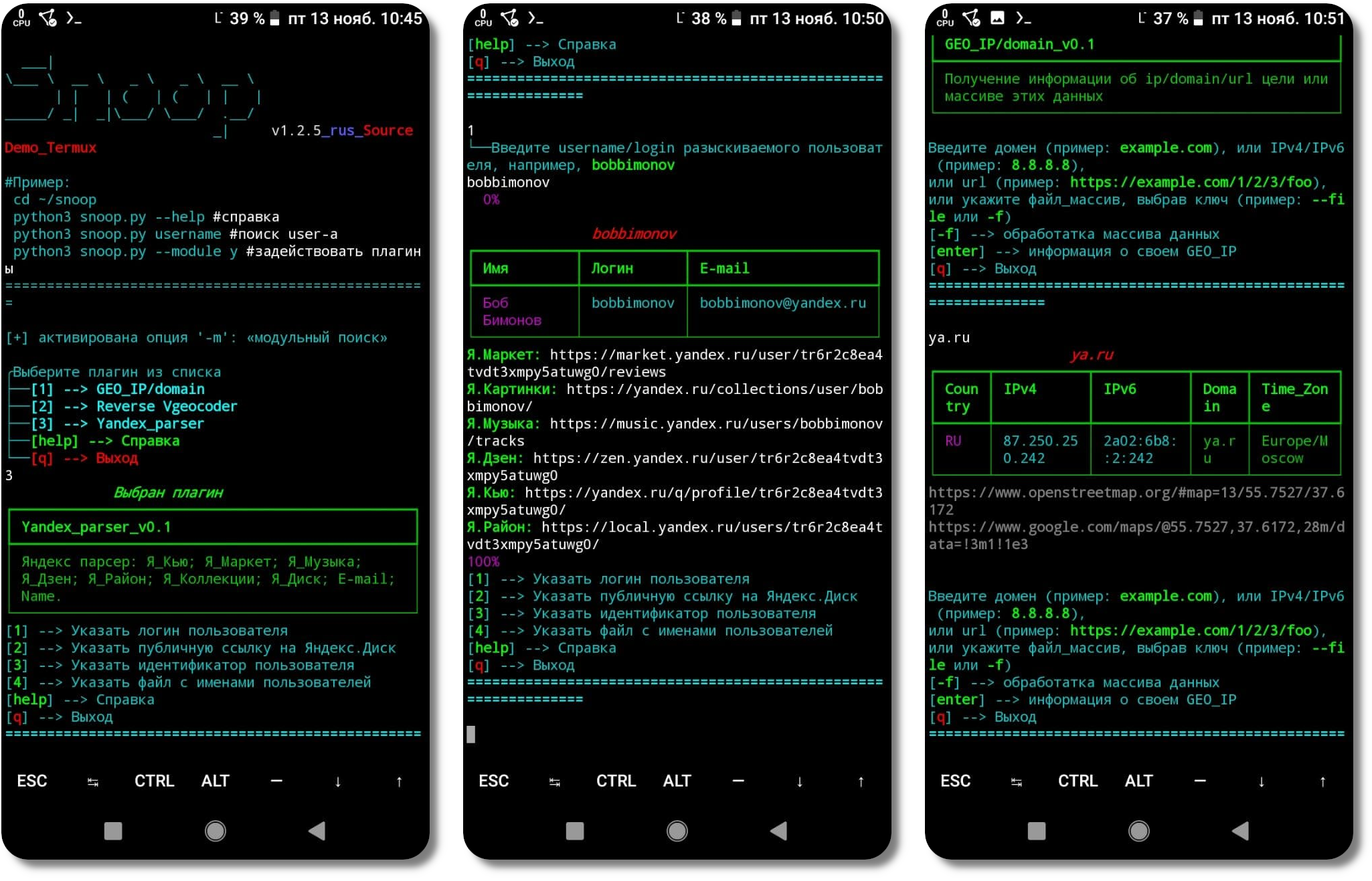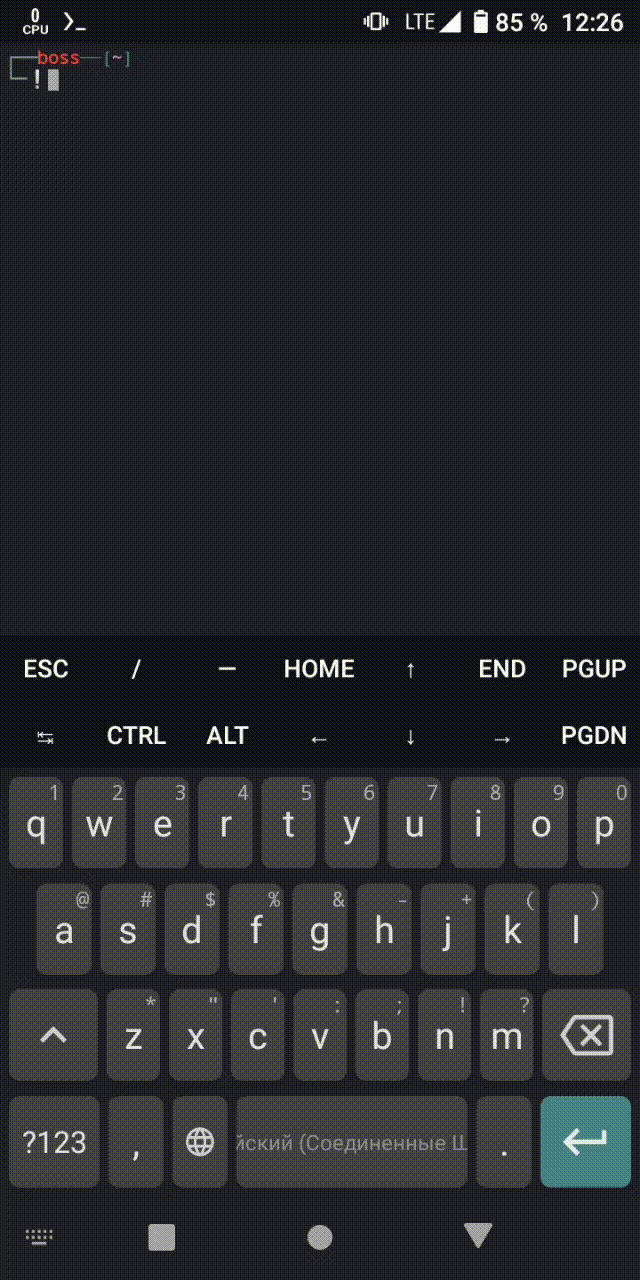- This is the most powerful software taking into account the CIS location.
Is your life slideshow? Ask Snoop.
Snoop project is developed without taking into account the opinions of the NSA and their friends,
that is, it is available to the average user.
Snoop for Android/Demo
Self-build software from source
Native Installation
Install Termux
# NOTE_1!: if the user has errors with $ 'pkg update', for example due to country censorship,
# and/or due to the fact that Termux has not been updated for a long time on the user's device,
# then removing/installing Termux application will not help,
# since after deletion, old repositories remain on the user's device, the solution is:
$ termux-change-repo
# and choose to get updates (for all repo) from another mirror repository.
# Enter Termux home folder (i.e. just open Termux)
$ termux-setup-storage
$ pwd #/data/data/com.termux/files/home # default/home directory
# Install python3 and dependencies
$ apt update && pkg upgrade && pkg install python libcrypt libxml2 libxslt git
$ pip install --upgrade pip
# Clone the repository
$ git clone https://github.com/snooppr/snoop
# Enter the Snoop working directory
$ cd ~/snoop
# Install the 'requirements_android.txt' dependencies
$ python3 -m pip install -r requirements_android.txt
# Optional↓
# To expand the terminal output in Termux (by default, 2k lines are displayed in the CLI),
# for example, displaying the entire database of the option '--list-all [1/2]'
# add the line 'terminal-transcript-rows=10000' to the file '~/.termux/termux.properties'
# (the feature is available in Termux v0.114+).
# Restart Termux.
# The user can also launch the Snoop Project on the snoop command from anywhere in
# the cli by creating an alias.
$ cd && echo "alias snoop='cd && cd snoop && python snoop.py'" >> .bashrc && bash
# The user can also run a quick check on the database of the site he is interested in,
# without using the 'list-all' option, using the 'snoopcheck'command
$ cd && echo "alias snoopcheck='cd && cd snoop && echo 2 | python snoop.py --list-all | grep -i'" >> .bashrc && bash
# restart Termux.
# At the end of the search work snoop on the request to select "with which to open the search results" select the default / system HTMLviewer.
# NOTE_2!: to auto-open search results in an external web-browser:
$ cd && pkg install termux-tools; echo 'allow-external-apps=true' >>.termux/termux.properties
NOTE_3!: if the Android user has a flawed (that is, 12+) and breaks Termux, read the instructions for solving the problem here.
NOTE_4!: old patched python versions 3.7-3.10 from are supported termux_tur repo.
usage: snoop_cli [search arguments...] nickname
or
usage: snoop_cli [service arguments | plugins arguments]
$ python snoop.py --help
Help
optional arguments:
-h, --help show this help message and exit
service arguments:
--version, -V printing versions of :: OS; Snoop;
Python and Licenses
--list-all, -l Print detailed information about the
Snoop database
--donate, -d Donate to the development of the Snoop Project,
get/buy Snoop Full Version
--autoclean, -a Delete all reports, clear space
--update, -U Update Snoop
plugins arguments:
--module, -m OSINT search: use various plugins Snoop ::
IP/GEO/YANDEX
search arguments:
nickname The nickname of the wanted user.
Searching for several names at the same time is
supported. Nicknames containing a space in their name
are enclosed in quotation marks
--verbose, -v When searching for 'nickname', print detailed
verbalization
--web-base, -w Connect to search for 'nickname' to the updated web_DB
(4000+ websites). In demo version the function is disabled
--site , -s <site_name>
Specify the name of the site from the database
'--list-all'. Search for 'nickname' on one specified
resource, it is acceptable to use the '-s' option
multiple times
--exclude , -e <country_code>
Exclude the selected region from the search,
it is permissible to use the '-e' option several times,
for example, '-e RU -e WR' exclude Russia and World from search
--include , -i <country_code>
Include only the selected region in the search,
it is permissible to use the '-i' option several times,
for example, '-i US -i UA' search for USA and Ukraine
--country-sort, -c Print and record_results' by country,
not alphabetically
--time-out , -t <digit>
Set maximum time allocation for waiting for a response
from the server (seconds). Affects the search duration.
Affects 'Timeout errors:' On. this option is necessary
with a slow Internet connection (by default 9s)
--found-print, -f Print only found accounts
--no-func, -n ✓Monochrome terminal, do not use colors in url
✓Disable opening web browser
✓Disable printing of country flags
✓Disable indication and progress status
--userlist , -u <file>
Specify a file with a list of users. Snoop will
intelligently process the data and provide additional reports
--save-page, -S Save found user pages to local files
--cert-on, -C Enable verification of certificates on servers.
By default, certificate verification on servers is disabled,
which allows you to process problematic sites without errors
--headers , -H <User-Agent>
Set the user-agent manually, the agent is enclosed in
quotes, by default a random or overridden user-agent
from the snoop database is set for each site
--pool , -p <digit>
Disable auto-optimization and set manual search acceleration
from 1 to 160 max. worker threads/processes. By default, the
personal maximum limit of any device in Quick mode is used,
in other modes, the maximum limit of weak PCs is used. Too low
or too high a value can significantly slow down the software.
~For the calculated optimal value for this device, see the
'snoop info' block, the 'Recommended pool' parameter, the
[--version/-V] option. This option is recommended for use
1) if the user has a multi-core device 2) does not want to use
the Quick mode [--quick/-q] 3) intends to speed up the search,
for example, in the mode with the [--found-print/-f'] option.
The option is personal and can accelerate the search in
Snoopfull version to enormous speeds
--quick, -q Fast and aggressive search mode.
Does not reprocess failed resources,
which speeds up the search,
but also slightly increases Bad_raw.
Quick mode adapts to PC power,
does not print intermediate results,
is effective and is designed for Snoop full version
Example
# To search for just one user:
$ python3 snoop.py username1
# Or, for example, Cyrillic is supported:
$ python3 snoop.py олеся
# To search for a name containing a space:
$ python3 snoop.py "bob dylan"
$ python3 snoop.py bob_dylan
$ python3 snoop.py bob-dylan
# To search for one or more users:
$ python3 snoop.py username1 username2 username3 username4
# Search for multiple users - sorting the output of results by country;
# avoid long freezes on sites (more often the 'dead zone' depends on your ip-address);
# print only found accounts; save pages found
# of accounts locally; specify a file with a list of wanted accounts;
# connect to search for Snoop's extensible and updatable web-base:
$ python3 snoop.py -c -t 9 -f -S -u ~/file.txt -w
# Search for two usernames on two resources:
$ snoop_cli -s habr -s lichess chikamaria irina
# Get Snoop full version:
$ snoop_cli --donate
# 'ctrl-c' — abort search
Found accounts will be stored in '/storage/emulated/0/snoop/results/nicknames/*{txt|csv|html}'.
csv open in *office, field separator comma.
Destroy all search results - delete the directory '~/snoop/results'.
or python snoop.py --autoclean
# Update Snoop to test new software features:
$ python3 snoop.py --update #requires a Git installation.
An example snoop for android
• January 27 2022 compress the repository/if you have problems, do a 'git clone' again.
• October 12, 2023 merged snoop_termux and master branches To continue receiving updates for Snoop for Android/Termux, switch to the 'master' branch::
$ git checkout master.