-
Notifications
You must be signed in to change notification settings - Fork 206
New issue
Have a question about this project? Sign up for a free GitHub account to open an issue and contact its maintainers and the community.
By clicking “Sign up for GitHub”, you agree to our terms of service and privacy statement. We’ll occasionally send you account related emails.
Already on GitHub? Sign in to your account
Alan Wake II - Textures are missing #1754
Comments
|
Are you able to test if the amdvlk driver shows the same issue |
|
@Blisto91 Having the same GPU, same vkd3d-proton version with the exact same issue.
I have manually deleted the |
|
Isn't the FBI text on the jacket fully gone though |
|
@Blisto91 this issue is likely related to Mesh Shaders, this game has a pixel shader fallback path for GPUs without mesh shaders, you can use VKD3D_DISABLE_EXTENSIONS=VK_EXT_mesh_shader to force that pixel shader path, and those issues disappear. Anyone with a nvidia GPU featuring Mesh Shaders can test it? its likely a RADV issue but could be something in VKD3D as well. |
|
I'm on a 6950XT and have the same issue.
Adding this ENV unfortunately freezes my whole computer after loading a save. |
|
@monkhaze try forcing shader model and feature level as well, e.g: also make sure to use latest vkd3d and proton/wine-ge version. |
|
@monkhaze i'm on mesa-git, that may be the reason it works on my end, or maybe your shader cache or the part of the game where you are is triggering this specific crash, try deleting vkd3d / radv cache and load the earliest save file you can find. This would be just for testing though, not using mesh shaders incurs at least -100% perf |
|
Same here,
If you look at the clothing, you can see a very tiny moire effect. Especially on Alan's coat. I feel like the texture is scaled down by a very large factor, repeated over and over again and maybe mashed together to a few pixels by mip-mapping. Edit: After updating to mesa-git, the moire effect is gone and the clothing looks slightly different. Now the texture is missing for real. But disabling mesh-shaders still doesn't work. |
|
@Arcus92 you sure you are using vkd3d-git? try adding AW2 as non-steam, use proton-experimental and set proton-experimental branch to bleeding-edge, you may need to pass |
|
Same things on AMD Radeon XT 6900 XT here, with Yesterday's and Today's Mesa from git master (self built). I am using Heroic launcher, with Proton-GE-Proton8-21. No Mangohud, or other layers. Disabling mesh sharers via env var, results in a popup: But dismissing, it does start. Cursor does not show in main menu, but otherwise I can start the game. The textures looks good: Performance is noticeably lower. Maybe 30–60% lower fps. Also faces now render correctly (with a lot of texture detail, and bump maps, etc, where previously it was very flat and blurry, if not uniform color). |
I tried this and it fixed the texture issue, but not only was performance worse but the audio was all messed up for me as well. |
@nebadon2025 Yes, audio is more choppy. It usually starts fine, but after a bit of time, it gets stuttery, like audio generation is not keeping up with the game. My guess is that once you disable mesh shaders, game and driver are more CPU bound, and all these threads run at same scheduler priority (only some disk loading/saving threads run at low priority), and it is just not enough spare CPU cycles to run fast enough or something. I found that manually changing priority of some threads to real time priority, does help with audio: for T in /proc/$(pgrep --exact --newest AlanWake2.exe)/task/*; do
if grep -q -F -e "winepulse_mainl" -e "winepulse_timer" -e "FAudio_AudioCli" -e "wine_xinput_hid" "${T}/comm"; then
printf "%s %-16s " "${T}" "$(cat "${T}/comm")"
sudo schedtool -F -p 90 "$(echo $T | awk -F/ '{print $5;}')"
fi
doneYou can also add |
|
its running alright on 24 thread cpu on my audio setup since the video i upload on youtube didn't record any audio in game since i have no idea how to record it on linux but importantly i made video to shown a difference between with disable mesh shaders and one with nothing change ...your audio seems might be issue on difference by amount of cpu cores or difference in cpu architecture that i don't know much but i do know that anyone with less than 8 cores ...it might be reason its choppy, and you onto something with reason mesh shaders is not computing right that its not proper handle correctly by cpu cores between both videos i made before and after on cpu cores usage plus i did have to add this in env RADV_PERFTEST=ext_ms,aco,gpl,sam,nggc,ngg_streamout,rtwave64 to not crash the game after before remember this is on my 7900xtx...i lost substanial fps than running on windows is 60% more fps, and thing is on linux its same fps as running with RT on low even its not rendering correctly with amd fluid frames beta drivers vs alan wake beta driver does not ihave fluid and they remove antilag+ , not cool for amd doing this and make 2 separate drivers for windows users |
|
@DRIVANnega This is off topic. Please lets keep this issue about missing textures / blurry textures, when using mesh shaders. And delete unrelated comments. |
|
i didn't see missing textures when testing when disabling vkd3d mesh shaders function, it need to be fix i guess it shows in different setups with missing fbi letters that they find more than missing textures , even steam deck is rendering like that but at bellow 30 fps but remember, did amd been glorify overhype starfield game for exclusive launching 7800xt and 7700xt while making it complicated to get it run on nvidia cards ??? now here we are with this game when tables now turn on amd this time, the more i say it , it keeps gets funnier for every time i see it , what do you want me to say ??? |
|
So does anyone know if this is mesa radv related or vkd3d proton? |
|
If it is a radv issue an issue should be made on their gitlab |
|
Same problem on 6800xt, fixed by disabling Mesh Shader, performance became much lower. The fix works only on mesa-git |
No it hasn't been looked at closer yet. The issue here was just so it didn't get lost until then. |
|
Someone made a MESA issue. |
|
I can confirm missing textures and clay-like polygon meshes despite using freshly built mesa-git and vkd3d-proton master. |
|
At the moment, it is unclear if this is vkd3d issue, game bug, or Mesa issue. Unfortunately I could not run with mesh shaders on AMDVLK to cross-check, due to a lack of I will try to use renderdoc or something to capture some traces on Mesa. |
|
renderdoc does not support mesh shaders yet |
|
@Blisto91 Thanks, good to know. Also it fails to run for me anyway - in Heroic, I added |
|
I think I got it working with a couple of unmerged MRs for mesa and vkd3d. I built mesa with Most likely not all of these MRs are required (as discovered by @baryluk, only mesa MR 25659 is really needed). If you want to try this, it's easy to use a patched mesa just for the game without messing up the entire system: https://gist.github.com/Venemo/a9483106565df3a83fc67a411191edbd You can apply these patches by running the following command in your mesa git repo: |
|
@kkoniuszy Thx. Testing now. I have my own easy to use script (for Debian, and sometimes Ubuntu), that I was using for few years: https://gist.github.com/baryluk/1041204eff4cc4fad6f1508afe67b562 |
|
The above is about a Vulkan AMD driver on Linux. It won't do anything for Nvidia users and the game doesn't use Vulkan on Windows. |
thanks for the info bro |
Sorry friend, but this is not possible. Mesa radv is a special open source linux driver for amd gpus, accessable to us.
I am afraid, nvidia gpu owners have no choice but to contact nvidia's support. Nvidia's drivers for both OS, namely windows and linux are proprietary, meaning closed source. Nouveau and nvk are not a viable option at the moment. But hopefully they will be in a couple of years or sooner. |
thanks for this info bro, i hope the devs fix this issues soon it really breaks the immersion, |
Thanks for the help, i followed the guide and i think i compiled it correctly because running "vkmark" through the "mesa-run" script seems to work fine. Being new to gaming on Linux i'm struggling finding a way to run the script and launching the game using the "Heroic Games Launcher", do you guys have any tip on how i could do it? |
If you open game settings, you should be able to add a wrapper script: It should be similar when using Alternatively exit Heroic launcher, and start entire Heroic launcher using |
Thank you so much, both methods seem to work, the texture issue is fixed but sadly my performance has tanked: |
Is there any way we can do this for flatpaks? In flatpak I have 23.1.9 and can't get latest mesa-git, I can get to 23.3.0 but that's installing mesa-git of flathub-beta. |
Just be patient. The MR in Mesa will be merged soon, and then it will be available easier. |
Thanks for the info, i tried applying the patch right after applying the "25659.patch" by running: But i get this error message: I'm probably doing it wrong |
|
Sorry to ask for a lot here but would someone be able to explain the easiest way I can go about doing this |
@blimp4242 You need to go back to commit edfbf74 and then apply the patch on top of that, like this: |
Actually worked, even if i got an error at compile time, thank you so much. |
EDIT: Tried it with non-flatpak Bottles, got it working with mesa 24.0.0 and the MR 25659. FBI on jackets are showing, textures are good. FPS drop down was an issue on my end. |
|
Anyboy still experiencing fps drop downs with latest mesa-git 24.x.x devel or is commit edfbf74df1d4d6ce54ffe24566108be0e1a98c3d mandatory to workaround the fps drops?
Are your sure about that? Because two other people reported the fps drop to be only resolved in combo with commit edfbf74... |
|
@fakhraldin MR 25659 patch ( https://gitlab.freedesktop.org/mesa/mesa/-/merge_requests/25659.patch ) , applies fine and cleanly on current mesa-git edfbf74df1d4d6ce54ffe24566108be0e1a98c3d is also not relevant to radv or performance. It is something unrelated. |
Thank you for your kind reply, clarfiying the situation for me. The previous statements on this confused me. |
I'll further test it but it seems so. I have multiple CoreCTRL profiles and I was using the chill one, where I set fans to not spin and performance mode on automatic, so GPU was drawing 90w, set it to the one where I have power limit at max, which is 323w and then it begin to draw 290w and FPS normalize. Think I butchered the quote, just in case I'll tag you here @fakhraldin |
|
I am completely lost. If anyone can help it would be much appreciated. I can provide contact info to avoid spamming this issue thread |
|
Latest mesa-git and patch 25659 solves the texture issue for me as well. But I also get a performance tank (as in, 5fps, unplayable). As soon as I do VKD3D_DISABLE_EXTENSIONS=VK_EXT_mesh_shader, performance goes up to playable levels. So there might be a second issue here. |
Have a look at my git repo. |
Here are my specs: Game running at 1440p, high preset, with native rendering res, and I'm getting about 60FPS As far as I can tell, just playing the initial scene, I don't get FPS drops and performance is the same as it's on Windows, although I did not test that, just going about a video I saw with same specs, 5600X and 6900XT at 1440p. This is a video I recorded using GPU Screen Recorder: And this is the video I found on YouTube, same specs but on Windows: |
Wow, I'm the other way around. I tried with VKD3D_DISABLE_EXTENSIONS=VK_EXT_mesh_shader, also with latest mesa-git and patch 25659 and my FPS took a real hit, got about 30FPS 1440p, all high, where without the mesh shader disabled I get around 60FPS and 90-100FPS FSR2 Quality. |
you are awesome |
|
@fakhraldin following your instructions unfortunately for me when using the patched mesa I just get a black screen when I launch the game |
@baryluk Yes, that commit was merged and it's unrelated. What some users are saying is that on the current main branch they get performance issues, but going back to that commit and applying the patch after it fixes it, that is: there might be a regression that worsens performance somewhere between edfbf74 and the current main branch. It's not exactly edfbf74 and affected users could do a git bisect to find the actual bad commit. Also, some of the MRs I originally mentioned were performance related: mesa MR 25890 and vkd3d MR #1749 enable DGC for mesh shaders, which could improve performance. Anyone who is experiencing performance issues could also try these. FWIW, I'm still using all the MRs I mentioned in my previous comment, on top of the current main branch. No performance issues on a RX6800XT + 5800X3D setup. |
You should remove VKD3D_DISABLE_EXTENSIONS=VK_EXT_mesh_shader because applying patch 25659 to mesa-git, adds Mesh Shader support. |
|
Not a vkd3d-proton bug. Fixed by Mesa MRs, so closing this. |









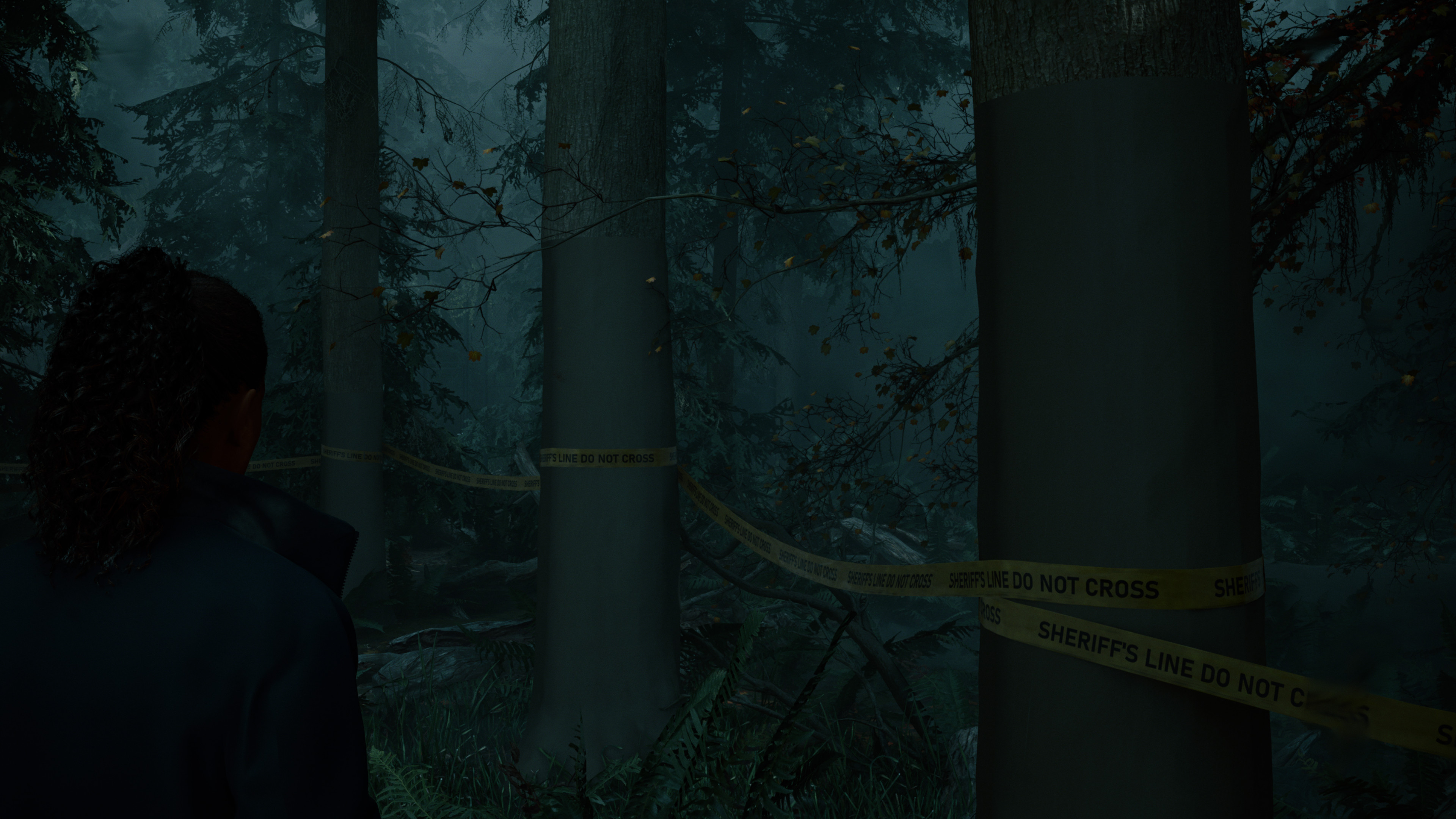











As mentioned in #1753 (comment)
Textures in Alan Wake II are "missing". See screenshots for details.
For comparison from a Youtube playthrough:

Software information
Alan Wake II, on any settings.
System information
Log files
steam-18084208946599428096.log
Log file shows game start, ingame and game exit.
The text was updated successfully, but these errors were encountered: