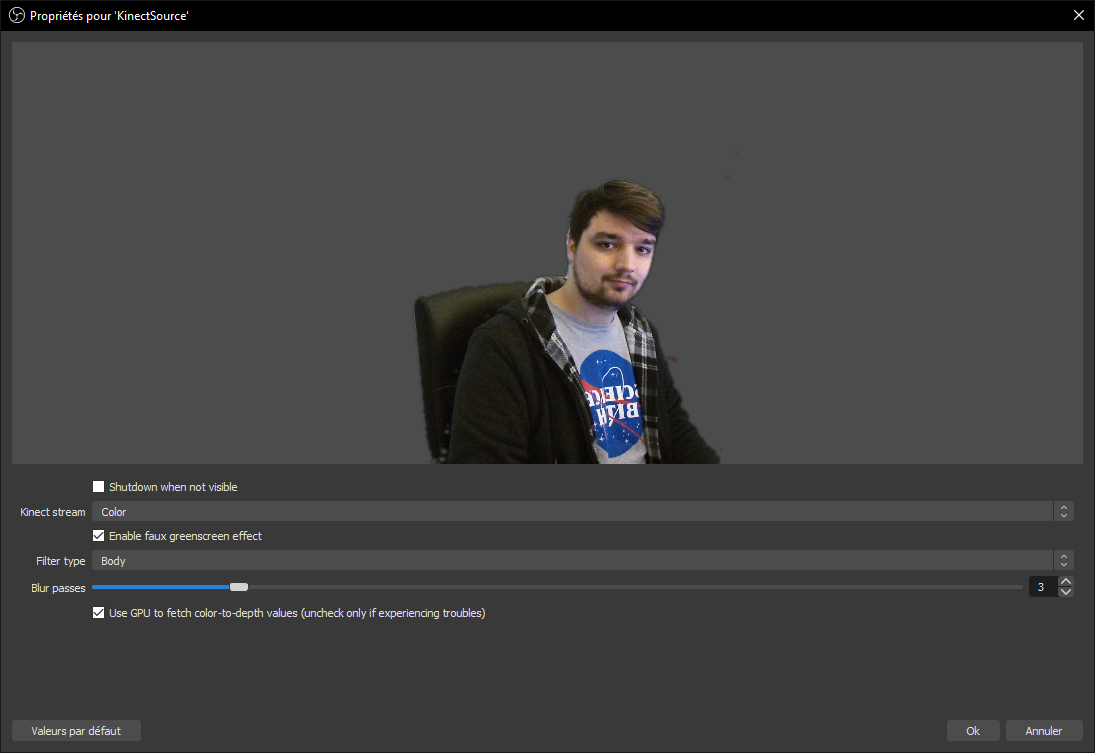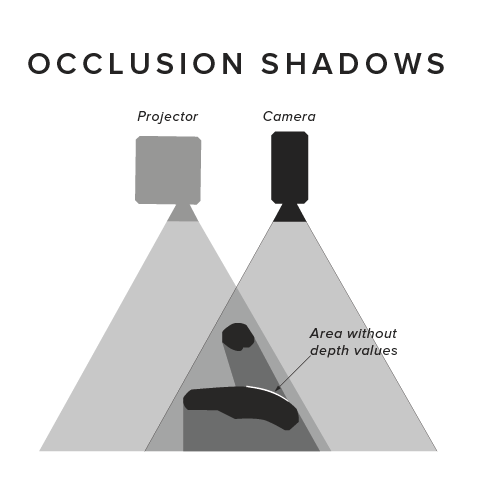OBS Plugin to access Kinect data (and setup a virtual green screen based on depth).
This plugins allows you to access a Kinect v1 (for Xbox 360 or Kinect for Windows) and Kinect v2 (for Xbox One) streams and setup a "virtual green screen effect" based on depth/body data.
-
Windows. For now this plugin is only compatible with Windows as it uses the official Kinect for Windows API (may change in the future).
-
A Kinect, all known models are supported:
- Kinect for 360 - original Kinect (v1)
- Kinect for Windows - same as Kinect for 360 but with support for camera controls and a "near mode" (v1+)
- Kinect for Xbox One and Kinect 2 for Windows (v2)
- Azure Kinect (v3)
-
If your Kinect isn't pluggable to your computer: a Kinect to USB adapter (search for PeakLead Kinect to USB on Amazon).
-
Not running on a potato computer, Kinect itself requires a little bit of CPU power, especially when using the faux green screen effect (I'm trying to improve that) because of the color-to-depth mapping (which is done on the CPU). The plugin itself runs on the GPU.
-
⚠️ OBS Studio >= 25.0 (since 0.3 this plugins no longer works on OBS Studio 24.0, if upgrading is a problem let me know). -
⚠️ Kinect for Windows runtime or SDK (links in "How to use", note that Kinect for Windows SDK includes runtime)
Add support for Kinect v1Add support for Azure KinectImprove green-screen filtering using gaussian blurUse shaders to do faux green-screen processing. 1080p pixel processing is a really heavy CPU task and would benefit a lot to run on the GPUAdd possibility to use body index masking (pixels identified by Kinect SDK to be you)- Optimize green-screen filtering effect (especially the color-to-depth mapping part, if possible)
- Add support for Linux and macOS (using libfreenect and libfreenect2)
- Add more fun effects (use issues to post your ideas)
- Support audio?
Depending on your Kinect model (see requirement) you'll have to install a runtime to make it work with obs-kinect (and any other thirdparty application).
You can install multiples runtimes if you want to support multiple Kinect versions.
- Download and install Kinect for Windows runtime v1.8 or download and install Kinect for Windows SDK 1.8.
- Download and install Kinect for Windows runtime v2.2
-
Along with obs-kinect files on GitHub you will find Azure Kinect SDK redistributables, download them and put them in your
obs-studio/bin/[32|64]bit folder, next to obs(64) executable (the package distributed here already has the right arborescence, just copy it to obs-studio folder).
You can also get thoses files (possibly even a more recent version) from the Azure Kinect Sensor SDK. -
To enable body filter support you have to download Azure Kinect Body Tracking SDK from Microsoft and copy theses files from
Azure Kinect SDK v1.4.1\toolsfolder:- cublas64_100.dll
- cudart64_100.dll
- cudnn64_7.dll
- dnn_model_2_0.onnx
- k4abt.dll
- onnxruntime.dll
- vcomp140.dll
to obs-studio/bin/[32|64]bit folder, next to obs(64) executable.
AKBT SDK redistributable are pretty big (~600MB) so I don't include them with obs-kinect releases.
Once you've installed the corresponding Kinect Runtime, download the latest release and copy the files in your OBS folder, restart OBS and you should have a "KinectSource" available in your source list.
Clone and build OBS-studio first.
If you want to have support for the Kinect v1 (Xbox 360 or Kinect for Windows)
- Download and install Kinect for Windows SDK 1.8
- (Optional) Download and install Kinect for Windows Developer Toolkit v1.8, this is required for dedicated background support.
If you want to have support for the Kinect v2 (Xbox One or Kinect 2 for Windows)
- Download and install Kinect for Windows SDK v2.0
If you want to have support for the Kinect v3 (Azure Kinect)
- Download and install Azure Kinect Sensor SDK
- (Optional) Download and install Azure Kinect Body Tracking SDK, this is required for body filter support.
You can/must install all SDK if you want to support all Kinect versions (recommended to redistribute).
Copy the config.lua.default to config.lua and changes the values accordingly.
This project relies on Premake to generate its files, download the last version and use it the main folder (for example, to generate a Visual Studio 2019 solution use the premake5 vs2019 command).
Open the project workspace/solution (located in build/) and build it.
Did you install every dependency, including Kinect Runtime (or SDK) and Visual Studio 2019 redistributables?
Are you using OBS Studio 25.0 or newer?
Since 0.3 this plugins no longer works with OBS Studio 24.0 (this is because of source icons OBS-Studio added in v25, I can build the plugin for OBS 24 if upgrading is an issue for you).
Links are in the "requirement" and "how to use" parts, right above.
Are you sure to have a Kinect v1/v2/v3 plugged in? Did you download Kinect for Windows runtime for your Kinect version (see "How to use")?
If yes, please download Kinect for Windows SDK (see "How to build") and try to run Kinect examples from it.
If Kinect examples are running but this plugins doesn't work, please create an issue and post your OBS Studio logs with it.
This happens because the plugins tries to load all known backend, which may fail if you don't have some of their dependencies (like the Kinect for Windows runtime associated with it). Don't care too much about it, it's a normal thing.
Developer note: a way to fix that warning would be to load kinect runtime dynamically in obs-kinect backends, instead of linking them (this is already done with KinectBackgroundRemoval dll, so heh, why not).
Not yet, I still have to try to use libfreenect(2) for that.
Unfortunately since some of the features this plugin provides (like body indexing and dedicated background removal) are based on Windows Kinect SDK features, theses will probably never be available to other systems.
Unfortunately as far as I know Streamlabs OBS doesn't support thirdparty plugins, so nope.
Yes! I added support for the Kinect v1 in 0.3!
Yes! Azure Kinect is supported since 0.3, thanks to Microsoft which sent me one to support obs-kinect developpment!
Unfortunately, Microsoft used a proprietary port on the Xbox 360/One.
For the Kinect v1, you have to buy a Kinect to USB 2.0 and AC adapter to use it on your computer (search for Microsoft Xbox 360 Kinect Sensor Mains Power Supply Adapter on Amazon).
For the Kinect v2, you have to buy a Kinect to USB 3.0 and AC adapter to use it on your computer (search for PeakLead Kinect to USB on Amazon).
For the Kinect v3, you can plug it to your computer using the provided USB C cable.
Don't forget to install the runtime files (see "How to use") before using this plugin.
I don't know, it looked fun.
Maybe you could use the infrared image for an horror game stream (where you play in the dark).
Be sure to tune the depth/infrared to color values to what suits you the most.
Kinect gives us a color map (like any webcam does) and a depth map, allowing to get the distance between a pixel and the Kinect sensor. The green screen effect discard pixels being too far (or too close) and voilà.
There's also a cool effect of transition that you can enable, just play around and have fun.
Since 0.2 there's also a "Body" filter which uses the body informations from Kinect (basically Kinect tries to identifies pixels associated with a human being), which can filter you out even if you move away from the sensor.
Since the depth and body maps provided by Kinect have lower resolution than the color map, the raw effect looks kinda harsh. Fortunately this plugin also provide a real-time blur improving the effect.
Since 0.3, Body and depth filter can be combined with "Body + depth" or "Body within depth" green screen types. Kinect v1 dedicated background removal (Microsoft background removal) is also supported.
If you're using a KinectV2 or KinectV3 this is normal, Microsoft didn't (afaik) release a background removal library for those. If you're using a KinectV1, you're maybe lacking the KinectBackgroundRemoval180_(32|64).dll in your plugin folder (next to obs-kinect.dll)?
Please create an issue otherwise!
Body filtering is based on body data from Kinect, which means Kinect has to recognize your body first.
Kinect v2 and v3 do that kinda well but v1 may struggle at the beginning, try to move away from your Kinect to let it see your whole body and then come back.
Kinect v1 depth range is about 80-400cm in front of it, but if you have a Kinect for Windows you can enable near mode to bring it to 40-200cm.
Kinect v2 depth range is about 50-500cm in front of it.
Kinect v3 depth range depends on the selected depth mode (the nearest depth value it can read is 25cm and the furthest is about ~546cm).
This range is a physical limitation, there's not much I can do about it.
It seems Kinect for 360 doesn't support near mode, as it was introduced by Kinect for Windows. There's not much I can do about it.
(KinectV1) Having both a color and a infrared source at the same time doesn't seem to work, my color source look weird
This is a limitation of the Kinect v1, infrared replaces the color stream which mean it cannot be displayed at the same time as color.
Kinect v2 doesn't have this limitation.
Kinect v1 takes indeed a lot of time to initialize itself and to change the running mode. As far as I know this is from the Kinect/Microsoft SDK and I can't do much against it. As far as my tests went, it may take up to 10-15s before showing up something.
Note: if you enabled the green-screen effect with a body filter, try to move away from the Kinect to let it detect your body and then come back.
The Azure Kinect supports multiple depth modes (see Azure Kinect Hardware specifications). Theses will affect the depth field of view and range.
NFOV unbinned is a good default, but you can try to play with them to see what works best for you (be warned that WFOV unbinned limit the framerate to 15Hz).
Passive IR only works with infrared stream.
Beware: only one color/depth mode can be active at a given time, so if you're planning to use multiple Azure Kinect sources with multiple color/depth modes ensure to disable others sources (hide them and check "Shutdown when not visible") so they don't conflict and force some color or depth mode.
You're probably lacking some files, please follow the "How to use" instructions and ensure you have every listed file for the Azure Kinect Body Tracking SDK next to your obs executable.
With Azure Kinect, Microsoft switched to a neural network to identify skeletons and body pixels, which is expected to improve with every Azure Kinect Body Tracking SDK release, check if you're using the latest version (see "How to use" instructions for how to install or upgrade your SDK). You can follow Microsoft update on the officiel Azure Kinect SDK repository (check issues like microsoft/Azure-Kinect-Sensor-SDK#1357 )
You can also try changing the depth mode (see "What are depth modes?")
Azure Kinect depth sensor quality is really good but it has some troubles with black surfaces like headsets and hair for some people (like me), and cannot read depth for thoses pixels.
I'm trying to improve that on my side (along with transparency shadows). I don't know yet if Azure Kinect team can fix this or not, as it may be a software or hardware issue
At this point, this is an idea I would like to implement but I won't be able to test it myself. If you have two Azure Kinect and are willing to help please let me know!
For the Kinect v1 it's 480p (640x480), but it can output 1280x960@15Hz.
For the Kinect v2 it's 1080p (1920x1080), which is the only resolution available.
For the Kinect v3 it's 4K (3840x2160), but it can output 4096x3072@15Hz (4:3).
Yes!
Since 0.3, Kinect devices are only polled once, no matter how many sources you have. This means you can have as many Kinect sources for the price of one per device.
However, greenscreen processing is done on a per-source basis.
That's because the color and the IR sensor of the kinect are one centimeter apart and don't see exactly the same thing. What you're seeing is really a "depth shadow".
(image from https://daqri.com/blog/depth-cameras-for-mobile-ar/)
I hope to improve this with post-processing filters.
That's how Kinect depth map is, but I'm doing my best to improve it.
Since version 0.2 you can use blur passes on the filter image to improve the result. You can also try to use the new body filter.
Since version 0.3 you can allow some "depth-lag", which means the plugin is allowed to fetch a previous depth value (up to X frames in the past) if current depth isn't available.
Kinect cannot read depth below 40cm (v1) / 50cm (v2) / 25|50cm (v3) in front of it and invalid depth are discarded. Try moving your Kinect further away from the object/person you want to film.
It depends on your Kinect model and version of SteamVR lighthouses. There shouldn't be any issue with SteamVR 2.0 lighthouses, but I've observed some conflicts between Kinectv2 and SteamVR 1.0 lighthouses (KinectV1 was fine, can't tell for KinectV3)
If your Kinect is causing tracking issues (or even preventing VR tracking) here's a cool guide about reducing those interferences.
I'm lacking a better name, being a developper implies I suck at naming things.
I don't have the space to use a real green screen, and don't want to run into light setup.
Also I wanted a Kinect so badly since the Project Natal E3 video.
Great, how about posting it in the issues so we can talk about it?
Fork this project, improve it and make a pull request
That's probably because I don't speak it, I can only do the english and french translations, but you can translate this plugin pull request with your language file!
Color to depth mapping is done using a depth mapping texture, which allows the shader to get a color pixel depth coordinates but involves an indirect/dependent texture lookup. Every GPU on the market should support this (even the integrated ones) but it can be rather expensive on some GPUs.
In case this is an issue for you, you can uncheck that box to generate color to depth values on the CPU.
I do not recommend unchecking this box if you're not experiencing any issue.
With the 0.3 release I introduced "depth-lagging frames" to helps with flickering. As Kinect depth grid flickers (because it doesn't sample the same points every frame), this option allows the plugin to fetch the last known depth value for that pixel up to X previous depth frames if required.
This helps with flickering but also introduces a "movement shadow", which may or may not be okay according to what you do.
Nope, and I doubt it will as theses are the only depth camera I have, but it should be easy to add a backend for some other device. I will be more than willing to help you with that!
Thanks a lot to @microsoft for supporting obs-kinect developpment by sending me an Azure Kinect so I could add support for it!
Thanks to @pucgenie and @saphir1997 for the german translation. Thanks to @Liskowskyy for the polish translation.