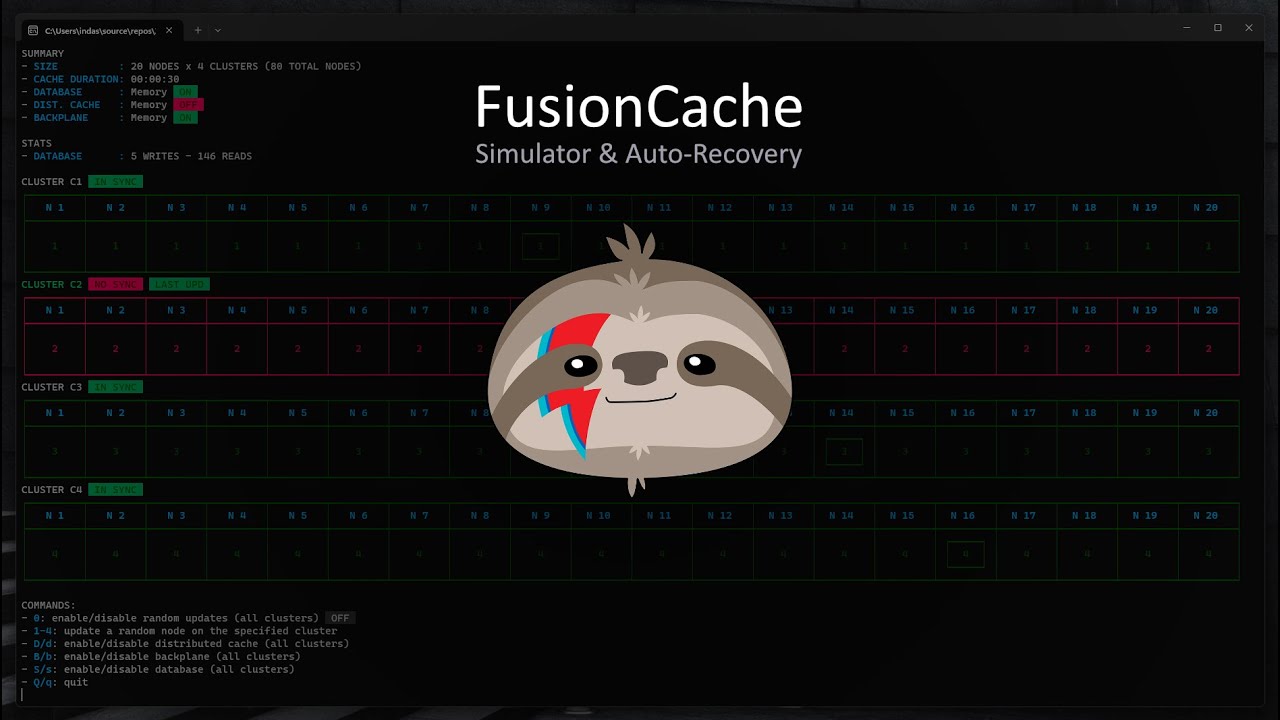In general it is quite complicated to understand what is going on in a distributed system.
When using FusionCache with the distributed cache and the backplane, a lot of stuff is going on at any given time: add to that intermittent transient errors and, even if we can be confident auto-recovery will handle it all automatically, clearly seeing the whole picture can become a daunting task.
It would be very useful to have something that let us clearly see it all in action, something that would let us configure different components, tweak some options, enable this, disable that and let us simulate a realistic workload to see the results.
Luckily there is, and is called Simulator.
Here's a video showcasing it (and some auto-recovery, too):
Of course, we can just clone the repo and play with it ourselves!
After getting the FusionCache source code by cloning the repo we can look for a project called, well, Simulator and run it: and here we go simulating away all the crazy scenarios we can think of.
A varied sequence of updates on a multi-cluster and multi-node situation? Sure, why not!
Remove the distributed cache and just use the backplane? Yep, that's easy.
Memory only, with no distributed cache and no backplane? Up to you.
Simulate some broken distributed cache mixed with a flickering backplane and some high frequency random updates to see if auto-recovery holds up? No problem.
After launching the project we just have to specify what we want to simulate: how many clusters, how many nodes per each cluster and if we want fail-safe enabled or not.
Then the simulated clusters will be created and, for each cluster, the nodes will also be created, then a simulated distributed cache (if you want) and a simulated backplane (again, if you want) per each cluster, so that they'll be used by all the nodes of each cluster to share data and talk to each others.
A nice dashboard will then be shown where in general the colors mean:
- 🟩 GREEN: it means the node/cluster is synchronized
- 🟥 RED: it means the node/cluster is out of sync
Finally we'll have some shortcuts available to us to do stuff, like:
0: enable/disable periodic updates on a random node on a random cluster1-N: update a random node on the cluster of your choosing, up to N (the number of cluster you specified)D/d: enable/disable the simulated distributed cache (to simulate a transient failure)B/b: enable/disable the simulated backplane (to simulate a transient failure)S/s: enable/disable the simulated database (to simulate a transient failure)Q/q: quit
One final thing: the Simulator is built using the wonderful Spectre.Console library by Patrik Svensson, Phil Scott, Nils Andresen and other contributors: please take a look at the repo and give it a star!