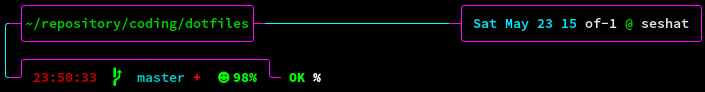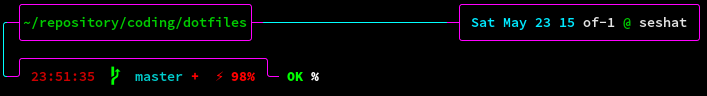zshrc, bashrc, vimrc and so on and so forth...
My eyes are getting old, so solarized-light it is...
The color palette is default solarized, except for Palette Color 13
(which is used for directory entries). That has changed to #2B9CA9
Features:
- Multi-line box arrangement. If you like that sort of thing, this might be for you.
- git branch indicator, including indicator for unmerged changes (still work in progress though)
- battery indicator
- Asynchronous updating: The prompt updates every second, whether you have entered a command or not. So the clock, battery status and git indicator are always up to date.
Adds dark colour scheme from Zoltan Puskas, blog post can be found here.
Adds some Vim-like keybindings. In main file browsing mode:
h: Left (move to parent directory)j: Down (move down in file list)k: Up (move in file list)l: Right (open dir)shift-j: Page Downshift-k: Page Upshift-h: Toggle hidden files being displayedshift-c: copy selected filesshift-m: move selected filesshift-d: delete selected files
In tree listing:
j: Downk: Upl: Enter (open directory)h: Forget. Closes directory and removes it from tree; reopening the parent dir will make it appear again. Not absolutely optimal, but apparently there is no way to just close the subtree again.