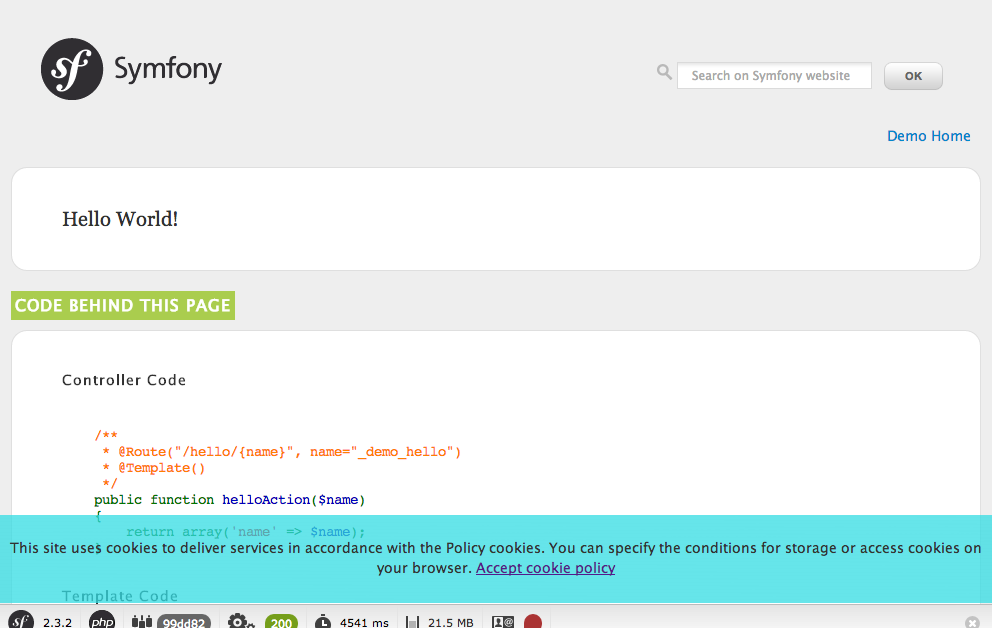This bundle provides information about an cookies usage, which is forced by European Union by so-called EU cookie law.
It includes:
- fast & easy integration and short learning curve
- automatic cookie bar injection on the bottom of the page
- ability to manually inject cookie bar (for example for iframes)
- ability to change text and "close button" name
- locale aware
- ability to provide own cookie bar template
This bundle requires Multibyte String extension.
-
Add to composer.json
"require": { "xsolve-pl/xsolve-cookie-acknowledgement-bundle": "1.0.*" },
-
Install dependencies
composer install
-
Run the bundle in app/AppKernel.php
public function registerBundles() { return array( // ... new Xsolve\CookieAcknowledgementBundle\XsolveCookieAcknowledgementBundle(), ); }
By default the cookie bar will be visible on every page after turning on bundle.
Disable response injection in app/config/config.yml
xsolve_cookie_acknowledgement:
response_injection: false
Include cookie bar in appropriate location
{% include 'XsolveCookieAcknowledgementBundle::cookie_acknowledgement_bar.html.twig' %}
Configuration can be adjusted in app/config/config.yml
xsolve_cookie_acknowledgement:
response_injection: true # default true
template: custom_cookie_bar.html.twig # twig template name, default: XsolveCookieAcknowledgementBundle::cookie_acknowledgement_bar.html.twig
Place tranlations file in your app directory:
app/Resources/translations/XsolveCookieAcknowledgementBundle.en.yml
And change texts
cookie.message: My message
cookie.message.accept: Accept button text
Of course you can set up those texts in as many locales as you want.
By default cookie bar comes with some default styles. If you wish to change those, use CSS. For example you may want pink background with placement on top of the page:
#cookie-law-info-bar {
background: pink !important;
top: 50px !important;
bottom: auto !important;
}
Please note that every style needs !important to override provided inline styles.
You use your own template by setting it in the configuration (app/config/config.yml):
xsolve_cookie_acknowledgement:
template: ::custom_cookie_bar.html.twig
In above case template is located in app/Resources/custom_cookie_bar.html.twig
Also base template can be reused be Twig extension (two blocks are used: xsolve_cookie_message and xsolve_cookie_message_js), see example below:
{% extends "XsolveCookieAcknowledgementBundle::cookie_acknowledgement_bar.html.twig" %}
{% block xsolve_cookie_message %}
{{ parent() }}
<div>This is something custom</div>
{% endblock %}
{% block xsolve_cookie_message_js %}
{{ parent() }}
<script type="text/javascript">
document.getElementById('js-cookie-law-close-button').onclick = function () {
alert('Got ya!');
}
</script>
{% endblock %}
There are fe simple test to make sure that everything works fine. To run tests include this bundle into some Symfony2 project (Symfony Standard Edition is enough). Then put testsuite in app/phpunit.xml
<testsuite name="XSolve Cookie Acknowledgement Bundle Suite">
<directory>../vendor/xsolve-pl/xsolve-cookie-acknowledgement-bundle/Xsolve/CookieAcknowledgementBundle/Tests/</directory>
</testsuite>
And run
phpunit -c app/