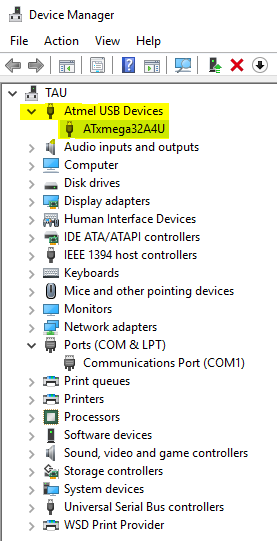-
-
Notifications
You must be signed in to change notification settings - Fork 87
Flashing Windows
NOTE: you should start with the Getting-started walkthrough, for a more complete guide on the whole operation, including where to get firmware.
This guide assume you already set up the two different drivers (LUFA and ATXMEGA) in your OS. The purpose of this guide is to show how to flash your device using the tools needed. You should have gotten the all the original files from where you bought your device. If you set up and compiled the firmware yourself you need to do some extra steps, in order to get the needed bin-files. This is covered in Getting-started walkthrough.
You will need three files in the same folder in order to flash your ChameleonMini RevE Rebooted device.
- BOOT_LOADER_EXE.exe
- myfile.bin
- myfilee.bin
Note: in order to generate the myfile.bin and myfilee.bin files needed for BOOT_LOADER_EXE.exe from the Chameleon-Mini.hex and Chameleon-Mini.eep files accordingly, see Getting-started walkthrough.
First get your device into bootloader mode. Two ways, either use the GUI or you keep the black button pressed while plugging in the usb cable.
In device manager, you will see the following.
Open up a command window where you have the folder with the three files. (protip win10, just type cmd in the address bar in windows explorer and press enter will open a command window already in that folder you are watching).
run BOOT_LOADER_EXE.exe
Successful flashing will look like this.
C:\Users\anon\Desktop\Chameleon_RevE_Rebooted\>BOOT_LOADER_EXE.exe
old_driver_bootloader
Erasing flash... Success
Checking memory from 0x0 to 0x6FFF... Empty.
0% 100% Programming 0x20 bytes...
[>>>>>>>>>>>>>>>>>>>>>>>>>>>>>>>>] Success
0% 100% Reading 0x400 bytes...
0% 100% Programming 0x5B00 bytes...
[>>>>>>>>>>>>>>>>>>>>>>>>>>>>>>>>] Success
0% 100% Reading 0x7000 bytes...
load_success!
C:\Users\anon\Desktop\Chameleon_RevE_Rebooted\>
Unsuccessful flash looks like this
C:\Users\anon\Desktop\Chameleon_RevE_Rebooted\>BOOT_LOADER_EXE.exe
old_driver_bootloader
dfu-old-driver: no device present.
C:\Users\anon\Desktop\Chameleon_RevE_Rebooted\>
Home
Getting started
Basic usage
Supported cards/config
Windows
Linux
OSX
Development Environment
Terminal commands
Slots configuration
Hardware summary
Program with AVRISP mkII
Program with modified USBASP
Reference fuses and lockbits
Reference SPI Flash
RevE Bootloader