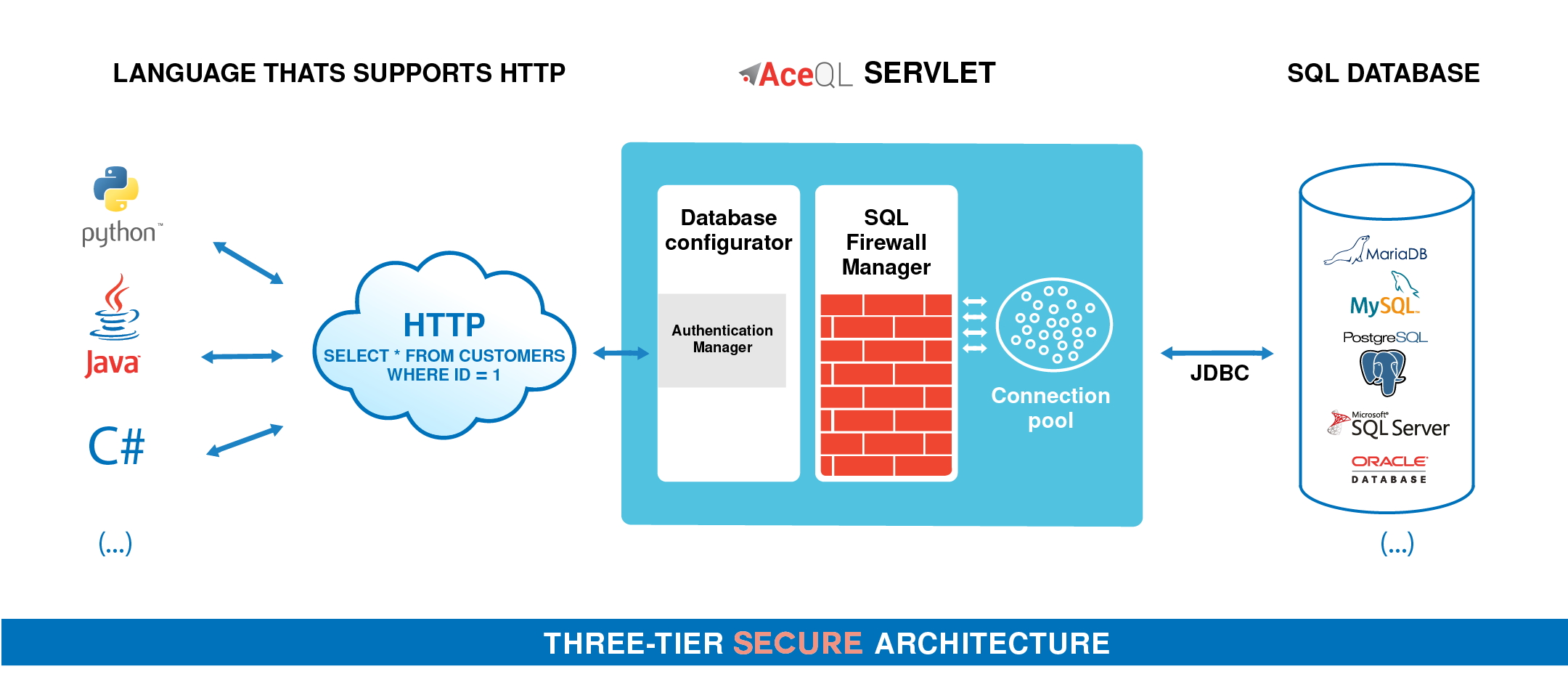This User Guide is an addendum to theAceQL HTTP v12.3 - June 15, 2023 API User Guide. It explains how to call stored procedures using the API.
The stored procedures are called using the execute_update and execute_query API with supplemental stored procedures parameters.
We will show an execute_update call, principle is the same for a SELECT with an execute_query.
Allows to call a stored procedures that returns only IN OUT or OUT parameters. (Not to be used for a SELECT call).
Note that using parameter names is not supported in this AceQL version.
| URL Format |
|---|
server/aceql/session/{session_id}/connection/{connection_id}/execute_update |
| URL parameter | Description |
|---|---|
| session_id | The session_id value returned by login. |
| connection_id | The ID that refers the java.sql.Connection to use on server.Optional: if not passed, server will use the one created at login. |
| Request parameter | Requested | Description |
|---|---|---|
| sql | Yes | The SQL statement that contains the stored procedure call. |
| prepared_statement | Yes | true. |
| stored_procedure | yes | true |
| param_type_{i} | No | Allows to define the parameter type of parameter of i index. See values below. |
| param_value_{i} | No | Allows to define the parameter value of parameter of i index. |
| param_direction_{i} | No | Optional for in parameter.Requested to design an OUT or IN OUT parameter.Possible values are: in (default value),out,inout. |
| Prepared Statement - Parameter type values |
|---|
| BIGINT, BINARY, BIT, CHAR, CHARACTER, DATE, DECIMAL, DOUBLE_PRECISION, FLOAT, INTEGER, LONGVARBINARY, LONGVARCHAR, NUMERIC, REAL, SMALLINT, TIME, TIMESTAMP, TINYINT, URL, VARBINARY, VARCHAR. |
All Request parameters must be URL encoded and formatted in UTF-8.DATE, TIME and TIMESTAMP values must be passed in the form the number of milliseconds since January 1, 1970, 00:00:00 GMT. |
If everything is OK:
{
"status": "OK",
"parameters_out_per_index": {
"param rank 1": "param value 1",
"param rank 2": "param value 2",
"param rank n": "param value n",
},
"parameters_out_per_name": {
},
"row_count": 0
} In case of error:
{
"status":"FAIL",
"error_type":{error type numeric value},
"error_message":"{error message returned by the server}",
"http_status":{http status code numeric value}
}
Assuming the following Oracle stored procedure:
create or replace PROCEDURE ORACLE_IN_OUT
(
PARAM1 IN NUMBER,
PARAM2 IN OUT NUMBER,
PARAM3 IN OUT VARCHAR
) AS
BEGIN
param2 := param1 * param2;
param3 := param3 || ' ' || TO_CHAR(param2);
END ORACLE_IN_OUT;
We first login:
C:\> curl http://localhost:9090/aceql/database/XE/username/user1/connect?password=MySecretThe call will return the session_id:
{
"status": "OK",
"connection_id": "745745643",
"session_id": "qlher8drr94kvdrtvxbx8p8ave"
}We then call the stored procedure precising the OUT and IN OUT parameters
C:\> curl --data "prepared_statement=true" ^
--data "stored_procedure=true" ^
--data "param_type_1=INTEGER¶m_value_1=6" ^
--data "param_type_2=INTEGER¶m_value_2=7" ^
--data "param_direction_2=inout" ^
--data "param_type_3=VARCHAR" ^
--data-urlencode "param_value_3=Meaning of life is:" ^
--data "param_direction_3=inout" ^
--data-urlencode "sql={ call ORACLE_IN_OUT(?, ?, ?) }" ^
http://localhost:9090/aceql/session/qlher8drr94kvdrtvxbx8p8ave/execute_updateThe call will return:
{
"status": "OK",
"parameters_out_per_index": {
"2": "42",
"3": "Meaning of life is: 42"
},
"parameters_out_per_name": {
},
"row_count": 0
}