You signed in with another tab or window. Reload to refresh your session.You signed out in another tab or window. Reload to refresh your session.You switched accounts on another tab or window. Reload to refresh your session.Dismiss alert
import { dirname, join } from 'node:path'
import type { StorybookConfig } from 'storybook-vue3-rsbuild'
/**
* This function is used to resolve the absolute path of a package.
* It is needed in projects that use Yarn PnP or are set up within a monorepo.
*/
function getAbsolutePath(value: string): any {
return dirname(require.resolve(join(value, 'package.json')))
}
const config = {
stories: [
"../stories/*.mdx",
"../stories/**/*.mdx",
"../stories/*.stories.@(js|jsx|mjs|ts|tsx)",
"../stories/**/*.stories.@(js|jsx|mjs|ts|tsx)",
],
addons: [
'@storybook/addon-onboarding',
'@storybook/addon-docs',
"@storybook/addon-essentials",
"storybook-addon-rslib",
'@storybook/addon-interactions',
],
framework: {
name: getAbsolutePath('storybook-vue3-rsbuild'),
options: {},
}, // 例如 storybook-react-rsbuild
docs: {
autodocs: 'tag',
},
};
export default config;
Please provide a minimal reproduction to help us address the issue, we cannot assist with troubleshooting based on the information currently provided.
Thanks.
Please provide a minimal reproduction to help us address the issue, we cannot assist with troubleshooting based on the information currently provided. Thanks.
Version
Details
.storybook/main.tssrc/components/Button.vuestories/Button.stories.ts如下图,通过配置
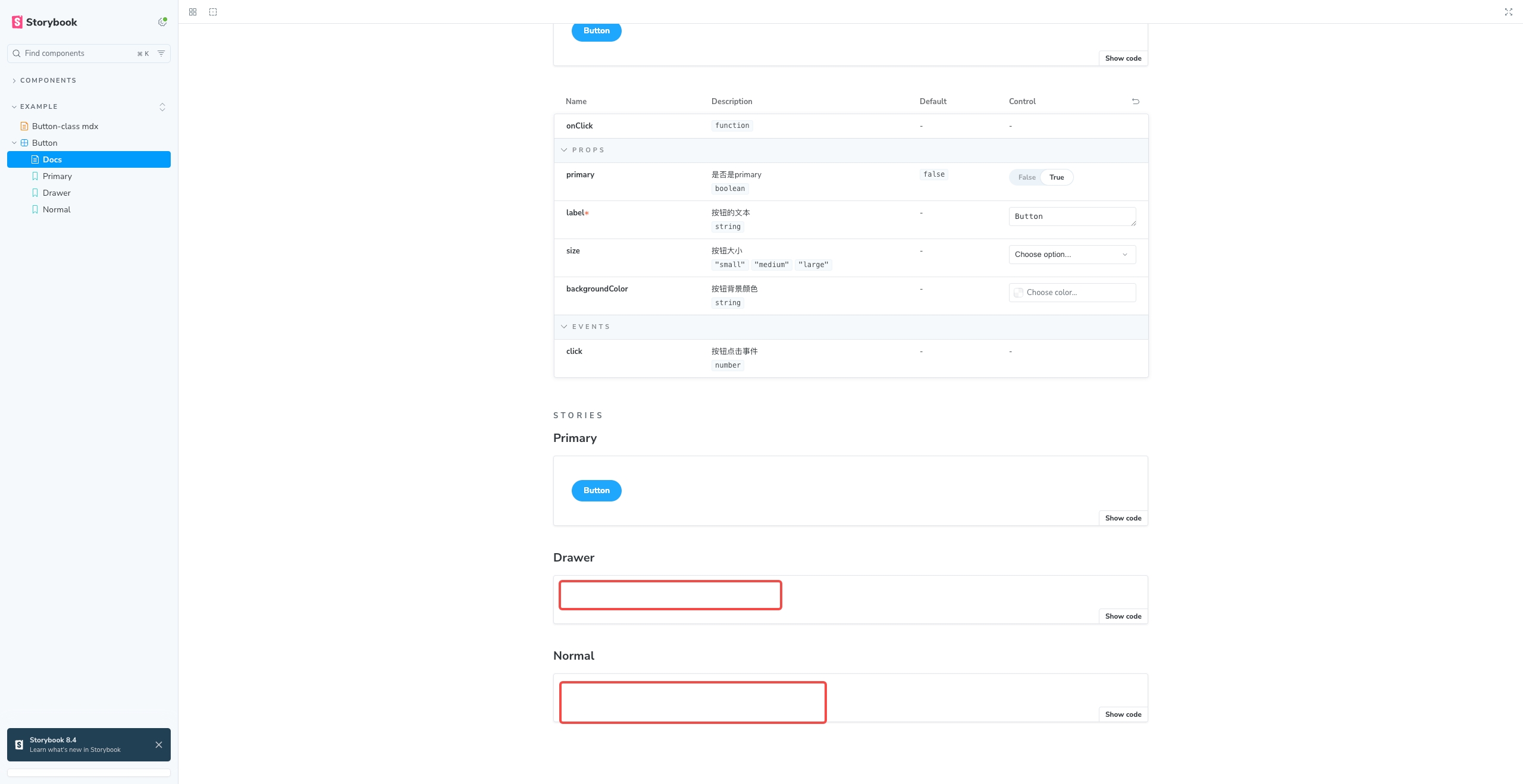
Template,storybook 中直接不显示样例但是我通过 storybook 官网的例子,用上面的方法确能正常显示
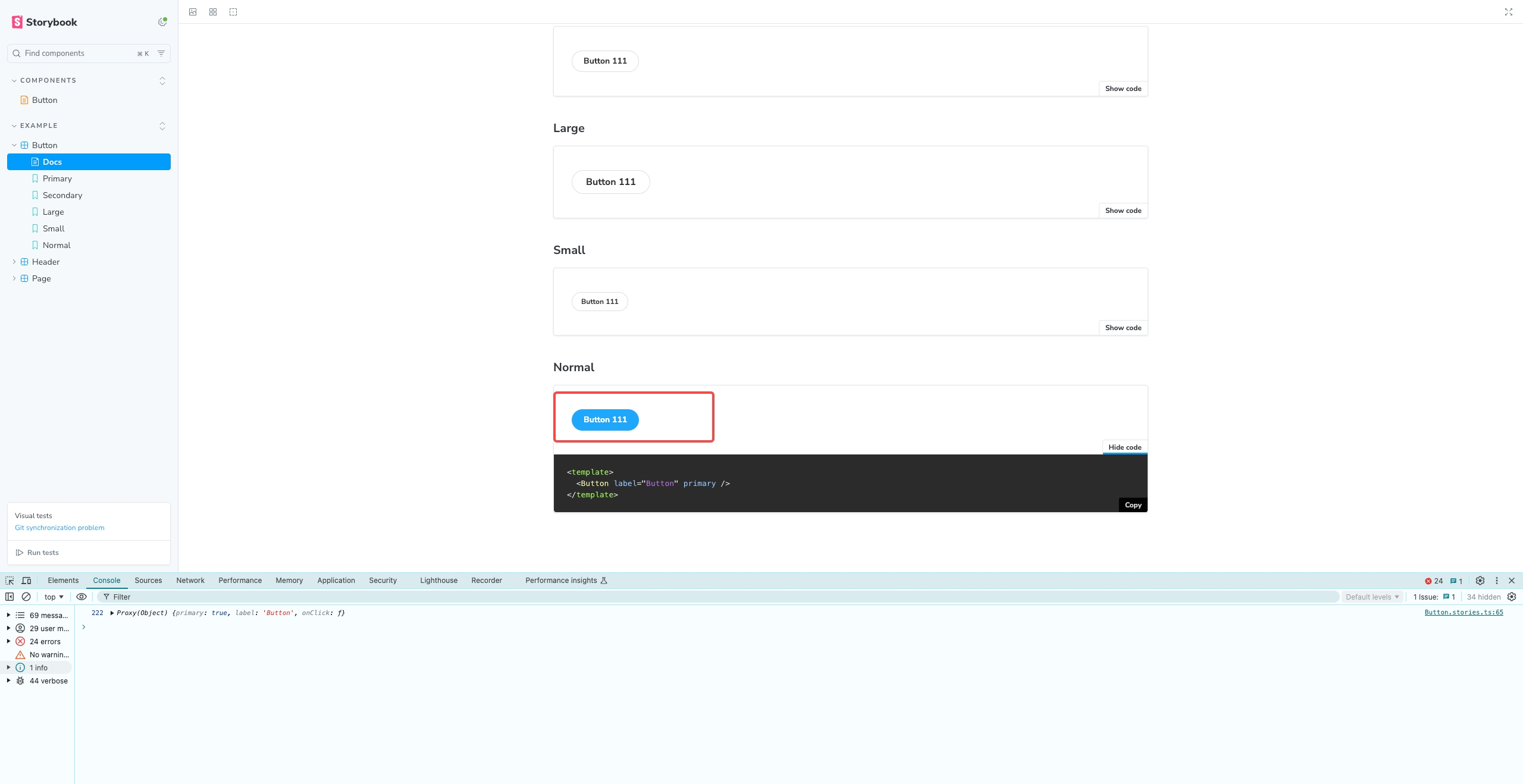
Reproduce link
Reproduce Steps
storybook dev -p 6006
The text was updated successfully, but these errors were encountered: