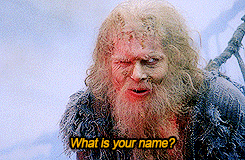Scrape employee names from search engine LinkedIn profiles
Hunt for emails and username formats via Hunter.io
Transform names to given username format(s)
usage: bridgekeeper.py [flags]
BridgeKeeper - v1.0.0
options:
-h, --help show this help message and exit
Target(s):
-c COMPANY, --company COMPANY
target company to search for LinkedIn profiles
(e.g. 'Example Ltd.')
-n NAMES, --names NAMES
string (comma delimited) or file containing names
to be converted to usernames (format: 'First (M) Last')
Username Formatting:
-f FORMAT, --format FORMAT
username format (format identifiers:
{first}, {middle}, {last}, {f}, {m}, {l}, [#])
-a API, --api API hunter.io API key for email format identification
and email scraping
-d DOMAIN, --domain DOMAIN
domain name of target company for hunter.io email
format identification and email scraping
--lower force usernames to all lower case
--upper force usernames to all upper case
Search Engine Configuration:
--depth DEPTH number of pages deep to search each search engine
(Default: 5)
--bing-cookies BING_COOKIES
string or cookie file for Bing search engine
(disabled)
--duckduckgo-cookies DUCKDUCKGO_COOKIES
string or cookie file for DuckDuckGo search engine
--google-cookies GOOGLE_COOKIES
string or cookie file for Google search engine
--yahoo-cookies YAHOO_COOKIES
string or cookie file for Yahoo search engine
HTTP Configuration:
--timeout TIMEOUT HTTP request timeout in seconds
(Default: 25 seconds)
--proxy PROXY proxy to pass HTTP traffic through: `host:port`
Output Configuration:
-o OUTPUT, --output OUTPUT
directory to write output files to
(Default: output)
Debug:
--version print the tool version and exit
--debug enable debug output
Gather employee names for a company, Example Ltd., and convert each name into an 'flast' username formatted email:
bridgekeeper.py --company "Example, Ltd." --format {f}{last}@example.com --depth 10 --output example-employees
Gather employee names and email addresses from search engines and Hunter.io:
bridgekeeper.py --company "Example, Ltd." --domain example.com --api {API_KEY} --depth 10 --output example-employees
Convert an already generated list of names to usernames:
bridgekeeper.py --names names.txt --format {f}{last}@example.com --output example-employees
Username format examples (BridgeKeeper supports middle names as well as character limited usernames - e.g. only 4 characters of a last name is used):
Name: John Adams Smith
{f}{last} > jsmith
{f}{m}.{last} > ja.smith
{f}{last}[4]@example.com > [email protected]
- Support scraping against four major search engines: Bing, DuckDuckGo, Google, and Yahoo
- Note: Bing search engine has been disabled for the time being due to inconsistent results
- Name parsing to strip LinkedIn titles, certs, prefixes, etc.
- Search engine blacklist evasion via cookie files
- Username formatting
- Name trimming
- e.g. If a username format has only the first 4 characters of the last name
- Hyphenated last name handling
- Duplicate username handling
- Incrementing numbers appended to duplicate usernames
- Name trimming
- Support Hunter.io scraping:
- Identification of email format for a specified domain
- Retrieval of known emails for a specified domain
- m8r0wn: CrossLinked
- initstring: linkedin2username
- nullg0re: Code to gather username format and emails via Hunter.io