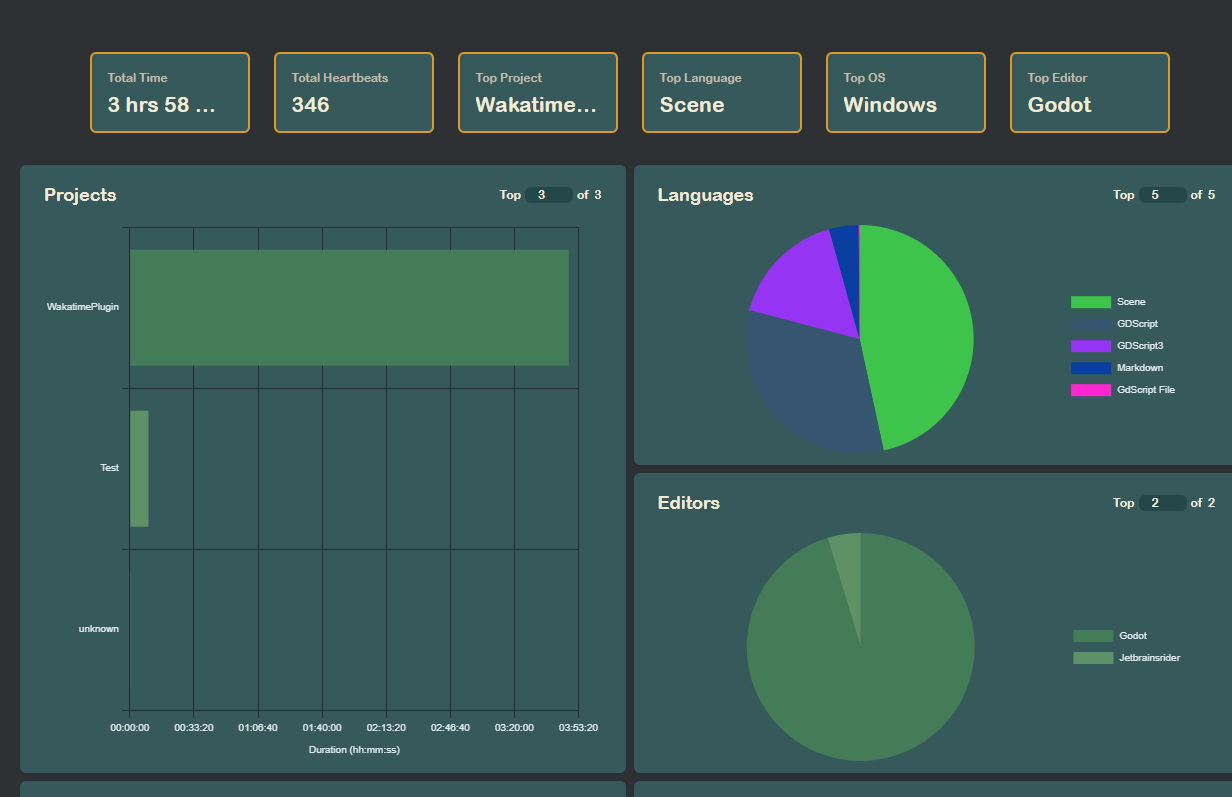Tool to measure time spent in loved by many people game engine - Godot
Officially approved to use in High Seas event created by Hack Club
Get from Asset Lib
·
View Demo
·
Report Bug / Request Feature
Table of Contents
This tool can successfully measure time spent building your games or apps in Godot.
Here's why:
- It differentiates between switching a scene and script
- It counts key presses as coding and mouse clicks as building scene
- Changing scene structure results in a heartbeat sent
- It correctly detects OS, machine name, language, editor, files
- It can detect your cursor line and position
- Time is split between: Building, Coding, Testing
- In the future it will also detect testing your projects
It works on both Linux and Windows, it wasn't tested on macOS yet
You can also see your time spent in the editor itself:
[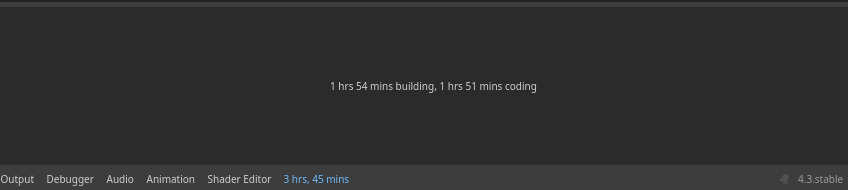
(top)
I used the Ouch! CLI tool for decompression of files
This project was built using one simple, yet powerful language.
It required a lot of workarounds, but it was a pleasure to use it
(top)
How to install and use this software? It's easy!
You can either download it from asset lib (will provide a link, once it gets accepted)
Or you can manually install it, here's how to do it!
- Clone the repository
git clone https://github.com/BudzioT/Godot_Super-Wakatime.git
- Go into your project
- Insert the entire
./addonsfolder into your projectres://directory
(top)
Don't know how to use this plugin? Here are the steps:
- Turn on the plugin in your plugins. In your
Project -> Project Settings -> Plugins ->Click theEnablecheckbox near this plugin - If prompted for API key, provide it from Wakatime website
- if there is an issue with it, please manually create
~/.wakatime.cfgfile with these contents:Where xxxx is your api key[settings] api_key=xxxx
If you are coming from High Seas used this:[settings] api_url = https://waka.hackclub.com/api api_key=xxxx
- Wakatime CLI should have been installed automatically along with Ouch! Decompression library
- Work on your project! You should see your results on either Wakatime or Hackatime!
- You can also see your time at the bottom panel
(top)
Distributed under the MIT License. See LICENSE for more information.