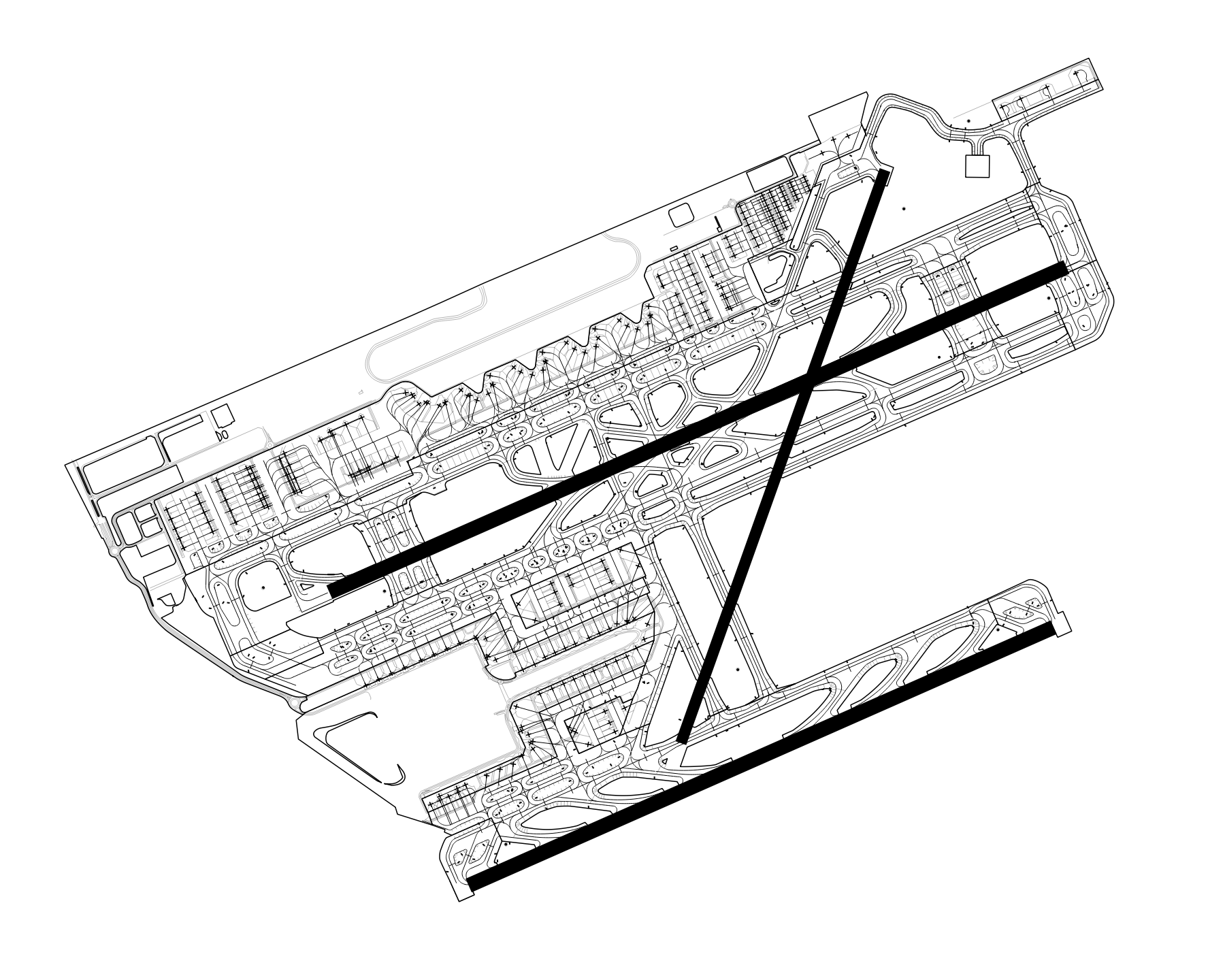xplane_apt_convert is a Python package and CLI application allowing to convert X-Plane airport data to GIS-friendly formats like GeoJSON or ESRI Shapefile.
X-Plane apt.dat files are used as input.
Two input modes exist:
- Load a local
apt.datfile. - Automatically download airport-specific files from the X-Plane Scenery Gateway.
Note: Only tested with apt.dat files version 1100.
The following output formats are supported:
| Format | Extension |
|---|---|
| ESRI Shapefile | .shp |
| FlatGeobuf | .fgb |
| GeoJSON | .geojson |
| GeoJSON lines (GeoJSONSeq) | .geojsonl |
| GeoPackage (GPKG) | .gpkg |
| GML | .gml |
| OGR_GMT | .gmt |
| SQLite | .sqlite |
The following airport features are supported:
- Windsocks (row code
19) - Ground signs (row code
20) - Runways (row code
100) - Pavement areas (taxiway and aprons) (header row code
110) - Ground markings (linear features) (header row code
120) - Airport boundary (header row code
130) - Aircraft startup locations (parking and gates) (row code
1300) - Airport metadata (row code
1302)
The xplane_apt_convert Python package can be installed using pip:
pip install xplane_apt_convertPython 3.10 and above
When using Python 3.10 and above, you might encounter the following error during the installation of the bezier dependency:
The BEZIER_INSTALL_PREFIX environment variable must be set.
To solve it, you can install the pure Python version of the bezier package by running:
BEZIER_NO_EXTENSION=true pip install bezier --no-binary=bezierAnd then try installing xplane_apt_convert again.
See dhermes/bezier/issues/283 for more details about this issue.
Convert an airport in a local apt.dat file to GeoJSON:
python -m xplane_apt_convert -a LEBL -i ./apt.dat -o ./out/ -d GeoJSONConvert multiple airports:
python -m xplane_apt_convert -a LEBL,LEGE,LERS,LELL -i ./apt.dat -o ./out/ -d GeoJSONDownload the recommended airport data files from the X-Plane Scenery Gateway and convert them:
python -m xplane_apt_convert -a LEBL,LEGE,LERS,LELL -g -o ./out/ -d GeoJSONOther output file formats are available using the -d option, for example GeoJSON, ESRI Shapefile, or GPKG.
For information about all available options run the command using --help.
Convert an airport in a local apt.dat file to GeoJSON:
from xplane_airports.AptDat import AptDat
from xplane_apt_convert import ParsedAirport
input_file = "./apt.dat"
airport_id = "LEBL"
with open(input_file, "r") as f:
apt_dat = AptDat.from_file_text(f.read(), input_file)
apt = apt_dat.search_by_id(airport_id)
p_apt = ParsedAirport(apt)
p_apt.export("./airport.geojson")Download an airport from the X-Plane Scenery Gateway and convert it to ESRI Shapefile:
from xplane_airports.gateway import scenery_pack
from xplane_apt_convert import ParsedAirport
airport_id = "LEBL"
recommended_pack = scenery_pack(airport_id)
apt = recommended_pack.apt
p_apt = ParsedAirport(apt)
p_apt.export("./airport.shp", driver="ESRI Shapefile")See the function's docstring for more information on all the allowed arguments.
This software is licensed under the terms of the MIT License.