-
Notifications
You must be signed in to change notification settings - Fork 3
Setting Annotation Processors
Eliza Margaretha edited this page Jul 19, 2021
·
1 revision
Kustvakt full version uses annotation processors for referencing the properties of database entities. The annotation processors should be set according to your IDE.
For Eclipse (tested using Eclipse IDE for Enterprise Java and Web Developers version 4.19.0), please install m2e-apt for automatic annotation processing setup based-on the maven configuration.
After installing m2e-apt, navigate to Windows > Preferences.
Under Maven, click on Annotation Processing.
For the annotation processing mode, select Automatically configure JDT APT
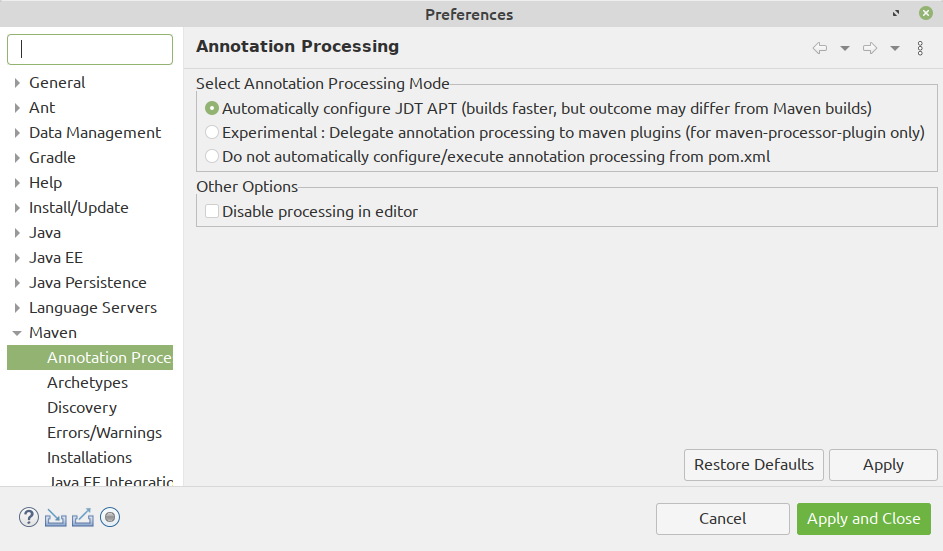
Clean and re-build your project.
- Importing Kustvakt to Eclipse
- Installing Lombok
- Setting annotation processors
- Setting a test environment
- HTTP Basic Authentication
- OAuth2 authorization scopes
- OAuth2 authorization request
- OAuth2 token request
- OAuth2 token revocation
- OAuth2 client registration
- OAuth2 client info
- OAuth2 client deregistration
- OAuth2 client secret reset
- Plugin registration
- Plugin list (marketplace)
- Plugin installation
- Plugin uninstallation
- Installed plugin list
- VC creation and update
- VC deletion
- VC list
- VC info
- VC KoralQuery
- VC statistics
- VC statistics with KoralQuery