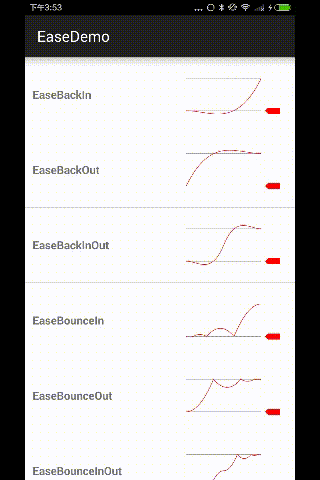Thirty different easing animation interpolators for Android.
In order to use the library, there are 2 options:
1. Add jar file as library(Recommend)
- Download the ease-interpolator-1.0.jar.
- Copy the ease-interpolator-.jar file into the
libsfolder of your Android application project. - Start using the library.
2. Clone whole repository
- Open your commandline-input and navigate to your desired destination folder (where you want to put the library).
- Use the command
git clone https://github.com/cimi-chen/EaseInterpolatorto download the full EaseInterpolator repository to your computer (this includes the folder of the library project as well as the demo project). - Import the library folder (
EaseInterpolatorLib) into your workspace. - Add it as a reference to your project.
Interpolator interpolator = new EaseBounceInInterpolator();
Animation anim = new TranslateAnimation(0, 0, 0, 200);
anim.setDuration(1200);
anim.setInterpolator(interpolator);
view.startAnimation(anim);Copyright 2015 cimi-chen
Licensed under the Apache License, Version 2.0 (the "License"); you may not use this file except in compliance with the License. You may obtain a copy of the License at LICENSE-2.0
Unless required by applicable law or agreed to in writing, software distributed under the License is distributed on an "AS IS" BASIS, WITHOUT WARRANTIES OR CONDITIONS OF ANY KIND, either express or implied. See the License for the specific language governing permissions and limitations under the License.