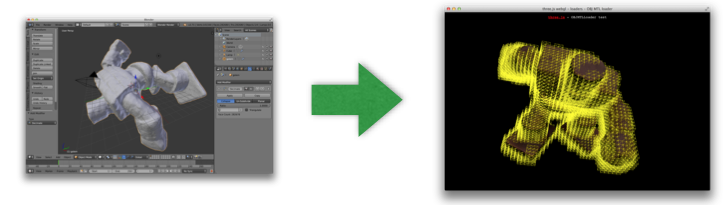This is the voxelizer code in my slide: Incarnation - Turning Real World Objects Into Perfume-World .
Voxelizer export Perfume-World JSON format from *.OBJ and *.MTL.
- Make sure your *.obj and *.mtl files have the same name. Put it into the same directory as
index.html. - Set the
modelNamevariable in index.html - Change the
stepvariable. Bigger step means less voxels. - Open
index.htmlin Chrome. You need to run a HTTP server to serve the file since Chrome doesn't allow AJAX throught local file URL. The easiest way is runpython -m SimpleHTTPServerunder the directory and connect tohttp://localhost:8000in Chrome. - After the browser rendered the voxels, click the
Savelink on the page.
- Yung-Luen Lan (@yllan)
- three.js by @mrdoob
- OBJMTLLoader from @angelxuanchang
Voxelizer is available under the MIT license. See the LICENSE file for more info.