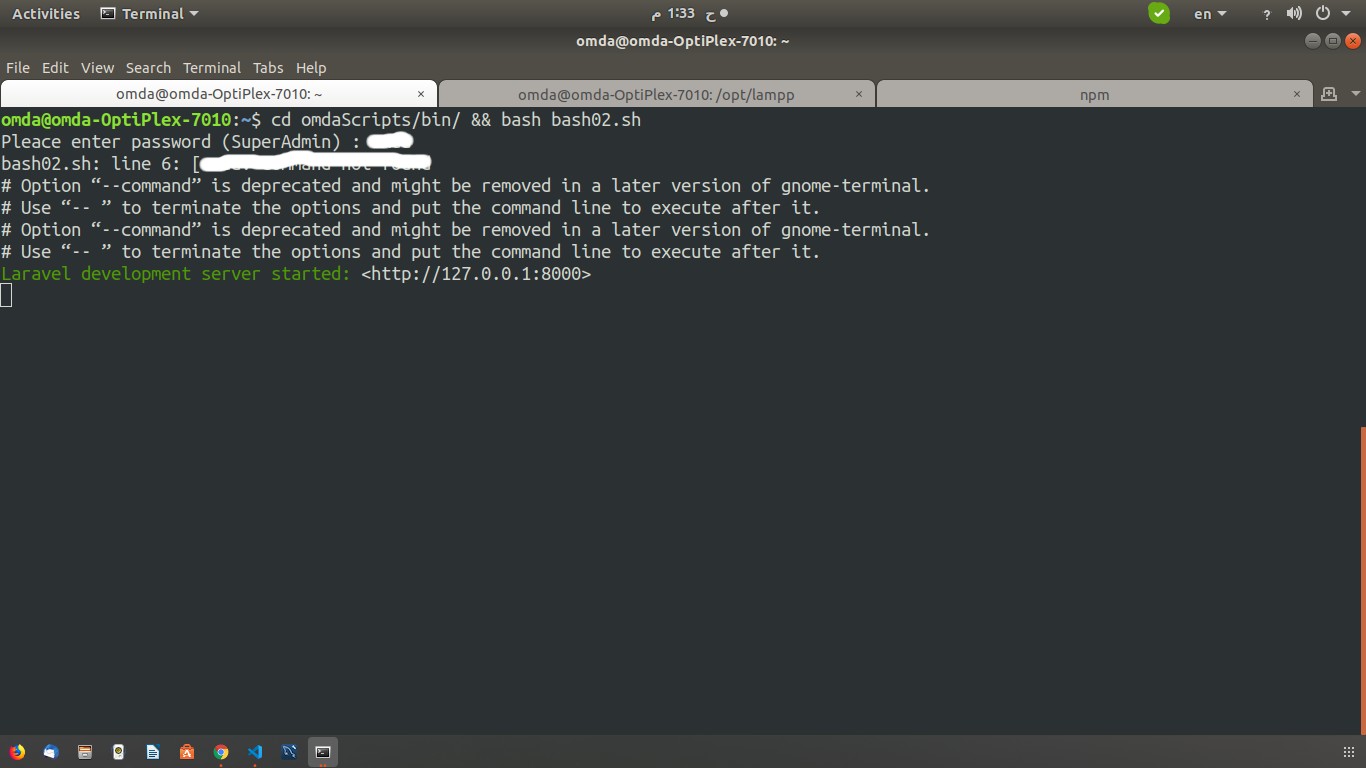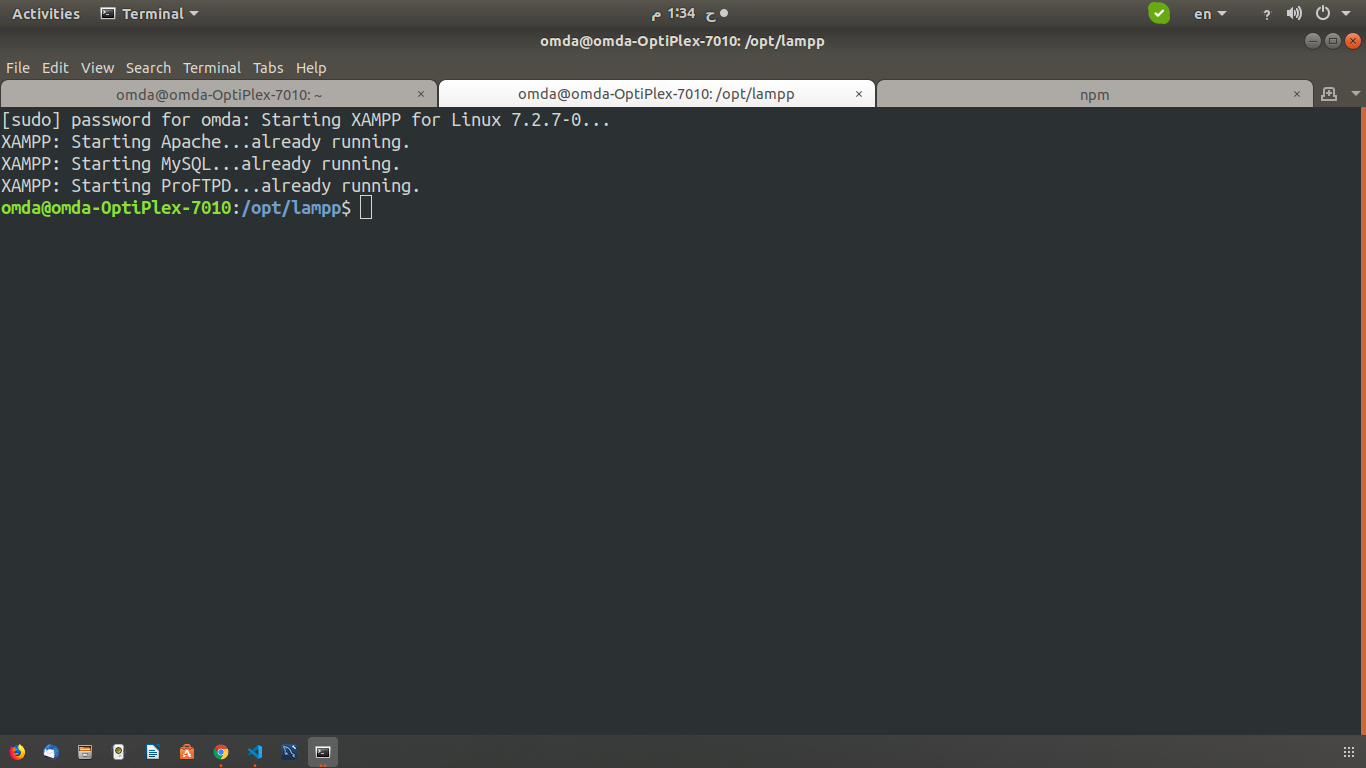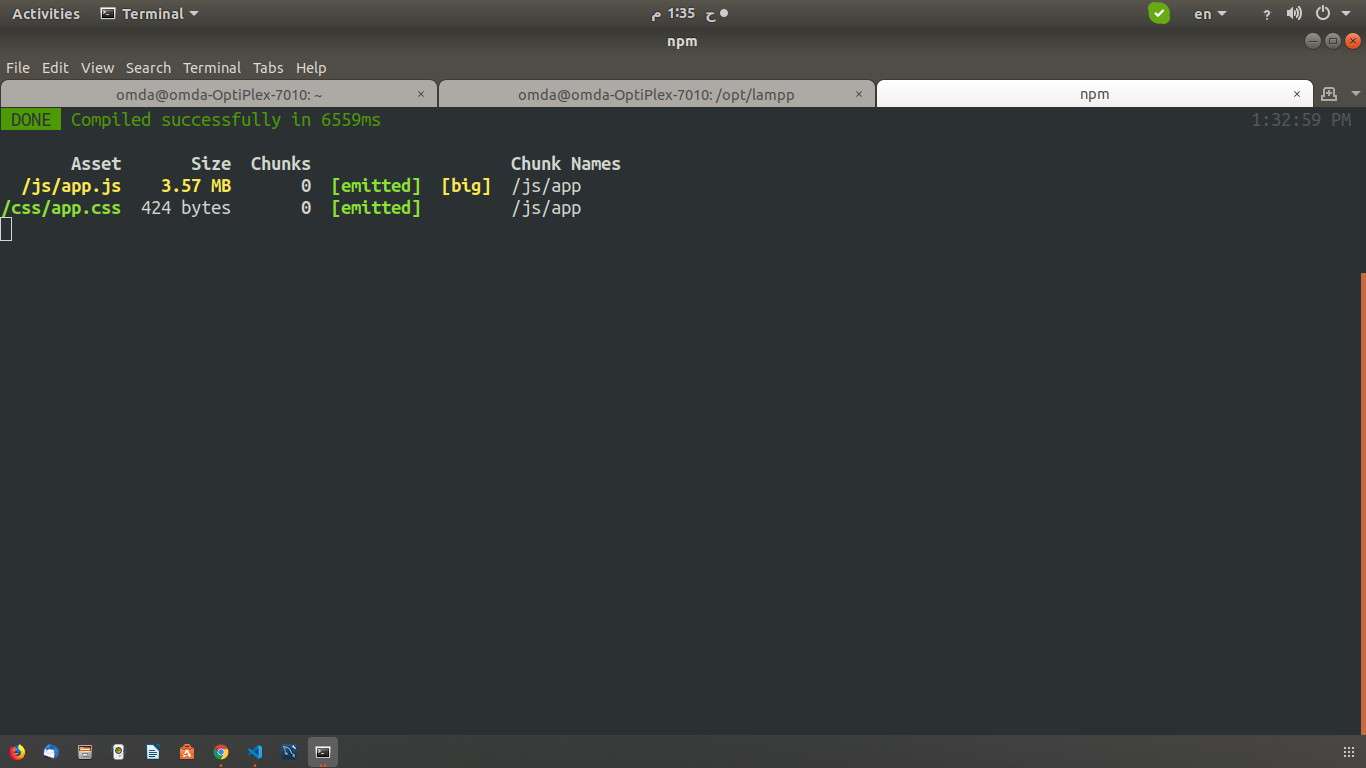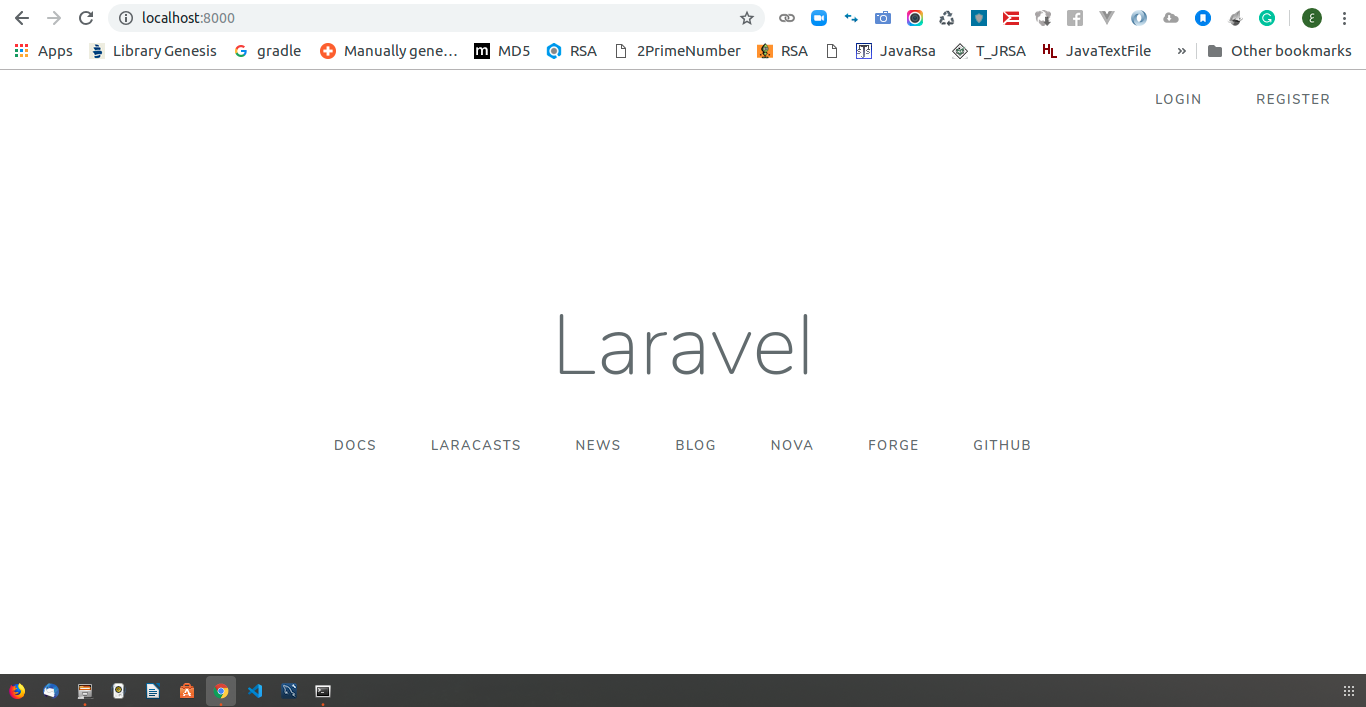#!/bin/bash
read -p "Pleace enter password (SuperAdmin) : " pass
if ["$pass" -z ]
then
echo "you must enter password !";
cd ;
exit 1;
else
cd # out from current path to root
cd Desktop/path_of_your_project/ # enter to path of my project
code . # open my project in vscode
gnome-terminal --tab --title="server" --command="bash -c 'cd /opt/lampp;echo $pass|sudo -S ./lampp start; $SHELL'" --tab --title="npm" --command="bash -c 'cd; cd Desktop/path_of_your_project/;npm run watch; $SHELL'"
--tab --title="google-chrome" --command="bash -c 'google-chrome http://localhost:8000; $SHELL'"
php artisan serve # run server
fiIts shell scripts that will do or implement for you environment like open your project pass and open it on vscode and open server and then execute npm
- Open path of your project
- After your path open run vscod
- Open another with new tap and run xampp server
- Open your project in another tap and run your npm run watch
- Open your project on google-chrome with url :
http://localhost:8000
- git clone https://github.com/OmdaMukhtar/LinuxBashHelper.git
- put file
bash02.shat any dir in your computer - use terminal and change path to path where your
bash02.shexists - in Linux run
chmod +x bash02.shcommand to makebash02.shexecutable - run
bash bash02.sh - then will ask you to enter your password, entered
- if you need more explain follow this link
Then have fun (: