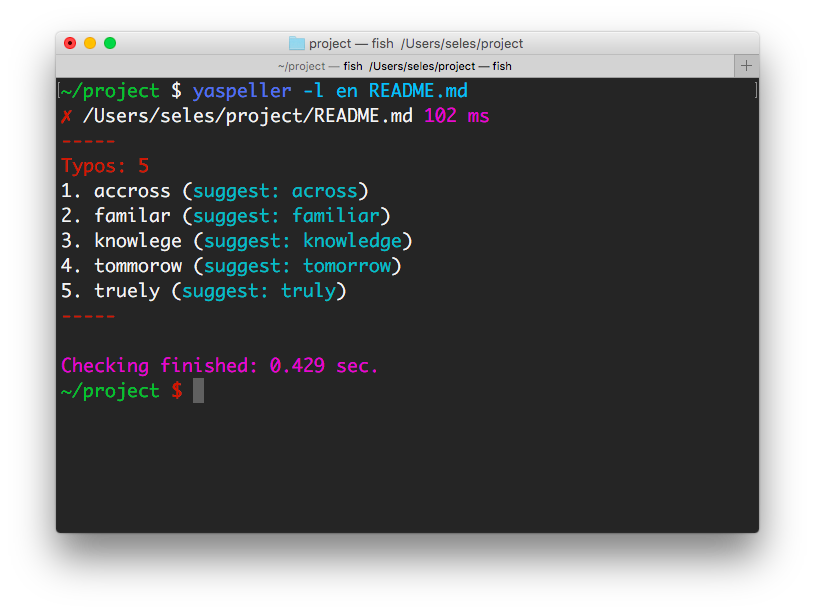This README is also available in Russian.
Search tool typos in the text, files and websites.
Used API Yandex.Speller.
npm install yaspeller -g
yaspeller [options] <file-or-directory-or-link...>
Using with pre-commit
Add this to your .pre-commit-config.yaml:
- repo: https://github.com/hcodes/yaspeller.git
rev: '' # Use the sha / tag you want to point at
hooks:
- id: yaspelleryaspeller README.md— search typos in the file.yaspeller "*.md"— node glob syntax for Windows.yaspeller -e ".md,.html,.txt" ./texts/— finding typos in files in the folder.yaspeller https://ru.wikipedia.org/wiki/%D0%9E%D0%BF%D0%B5%D1%87%D0%B0%D1%82%D0%BA%D0%B0— search typos in the page.yaspeller http://bem.info/sitemap.xml— search typos at the addresses specified in the sitemap.xml.echo "Hello, world!" | yaspeller --stdinecho "Hello, world!" | yaspeller --stdin --stdin-filename hello.txt
Formats: plain, html, markdown or auto.
Default: auto.
Languages: en, ru or uk.
Default: en,ru.
Configuration file path.
Set file extensions to search for files in a folder.
Example: .md,.htm,.txt.
JSON file for own dictionary.
[
"someword1", // someword1 = someword1 and Someword1
"Someword2", // Someword2 = Someword2
"someword3"
]Regular expressions are supported:
[
"unknownword",
"unknown(W|w)ord[12]?", // unknown(W|w)ord[12]? = unknown(W|w)ord[12]? and Unknown(W|w)ord[12]?
"Unknown(W|w)ord[34]?" // Unknown(W|w)ord[34]? = Unknown(W|w)ord[34]?
]Examples:
yaspeller --dictionary my_dict.json .
yaspeller --dictionary my_dict.json:my_dict2.json .
If you have tons of markdown and introduce this linter, you're likely to want generation of initial dictionary with yaspeller-dictionary-builder, so one line will cover all word's forms.
Set type of report: console, html, markdown, junit or json.
Default: console
Example: console,html,custom_report.js
Check the correctness of using the letter “Ё” (Yo) in Russian texts.
Do not use a dictionary environment (context) during the scan.
This is useful in cases where the service is transmitted to the input of a list of individual words.
Highlight repetitions of words, consecutive. For example, I flew to to to Cyprus.
Flag words, written in Latin, as erroneous.
Ignore HTML tags.
Default: code,kbd,object,samp,script,style,var
Option to formats html and markdown.
Remove the text from the scan using regular expressions.
Ignore the incorrect use of UPPERCASE / lowercase letters, for example, in the word moscow.
Ignore words with numbers, such as avp17h4534.
Ignore words, written in Latin, for example, madrid.
Ignore Roman numerals I, II, III, ....
Ignore words written in capital letters.
Ignore Internet addresses, email addresses and filenames.
Max count of requests in parallel.
Default: 2.
Clean output without colors.
Output only errors.
Process files on <STDIN>. Default: false
Specify filename to process <STDIN> as. Used in reports.
Debug mode.
npm install yaspeller --save-dev
Add the text in package.json / scripts:
"yaspeller": "yaspeller .",
To run the linter:
npm run yaspeller
yaspeller is configured using JSON file at the root of the project:
.yaspellerrc.yaspellerrc.js.yaspellerrc.json.yaspeller.jsonpackage.json, fieldyaspeller
{
"excludeFiles": [
".git",
"libs",
"node_modules",
"yaspeller"
],
"lang": "ru",
"fileExtensions": [
".md",
".css"
],
"dictionary": [
"someword1"
]
}Advanced example:
{
"excludeFiles": [
".git",
"yaspeller",
"node_modules",
"libs"
],
"format": "html",
"lang": "en",
"fileExtensions": [
".md",
".css"
],
"report": ["console", "html"],
"dictionary": [
// JSON comments
"someword1", // someword1 = someword1 and Someword1
"Someword2", // Someword2 = Someword2
"some(w|W)ord[23]", // some(w|W)ord[23] = some(w|W)ord[23] and Some(w|W)ord[23]
"Some(w|W)ord" // Some(w|W)ord = Some(w|W)ord
],
"ignoreText": [
"<php\?[^]*?\?>", // Shortly
["<php\?[^]*?\?>", "g"] // Longly
],
"ignoreTags": ["code", "script"],
"ignoreUrls": true,
"findRepeatWords": true,
"maxRequests": 5
}| Property | Type | Details |
|---|---|---|
format |
String |
--format |
lang |
String |
--lang |
excludeFiles |
Array |
|
fileExtensions |
Array |
--file-extension |
dictionary |
Array |
--dictionary |
report |
Array |
--report |
checkYo |
Boolean |
--check-yo |
byWords |
Boolean |
--by-words |
findRepeatWords |
Boolean |
--find-repeat-words |
flagLatin |
Boolean |
--flag-latin |
ignoreTags |
Array |
--ignore-tags |
ignoreText |
Array |
--ignore-text |
ignoreCapitalization |
Boolean |
--ignore-capitalization |
ignoreDigits |
Boolean |
--ignore-digits |
ignoreLatin |
Boolean |
--ignore-latin |
ignoreRomanNumerals |
Boolean |
--ignore-roman-numerals |
ignoreUppercase |
Boolean |
--ignore-uppercase |
ignoreUrls |
Boolean |
--ignore-urls |
maxRequests |
Number |
--max-requests |
var re = /a-z/; // yaspeller ignorevar re = /a-z/; /* yaspeller ignore */<span>a-z</span> <!-- yaspeller ignore -->/* yaspeller ignore:start */
const reUpper = /A-Z/;
const reLower = /a-z/;
/* yaspeller ignore:end */<!-- yaspeller ignore:start -->
<span>A-Z</span>
<div>a-z</div>
<!-- yaspeller ignore:end -->Gulp plugin
const gulp = require('gulp');
const run = require('gulp-run'); // npm install gulp-run --save-dev
gulp.task('yaspeller', function (cb) {
run('./node_modules/.bin/yaspeller .').exec()
.on('error', function (err) {
console.error(err.message);
cb();
})
.on('finish', cb);
});Grunt plugin
module.exports = function(grunt) {
grunt.loadNpmTasks('grunt-shell'); // npm install grunt-shell --save-dev
grunt.initConfig({
shell: {
yaspeller: {
options: {stderr: false},
command: './node_modules/.bin/yaspeller .'
}
}
});
grunt.registerTask('lint', ['shell:yaspeller']);
};MIT License