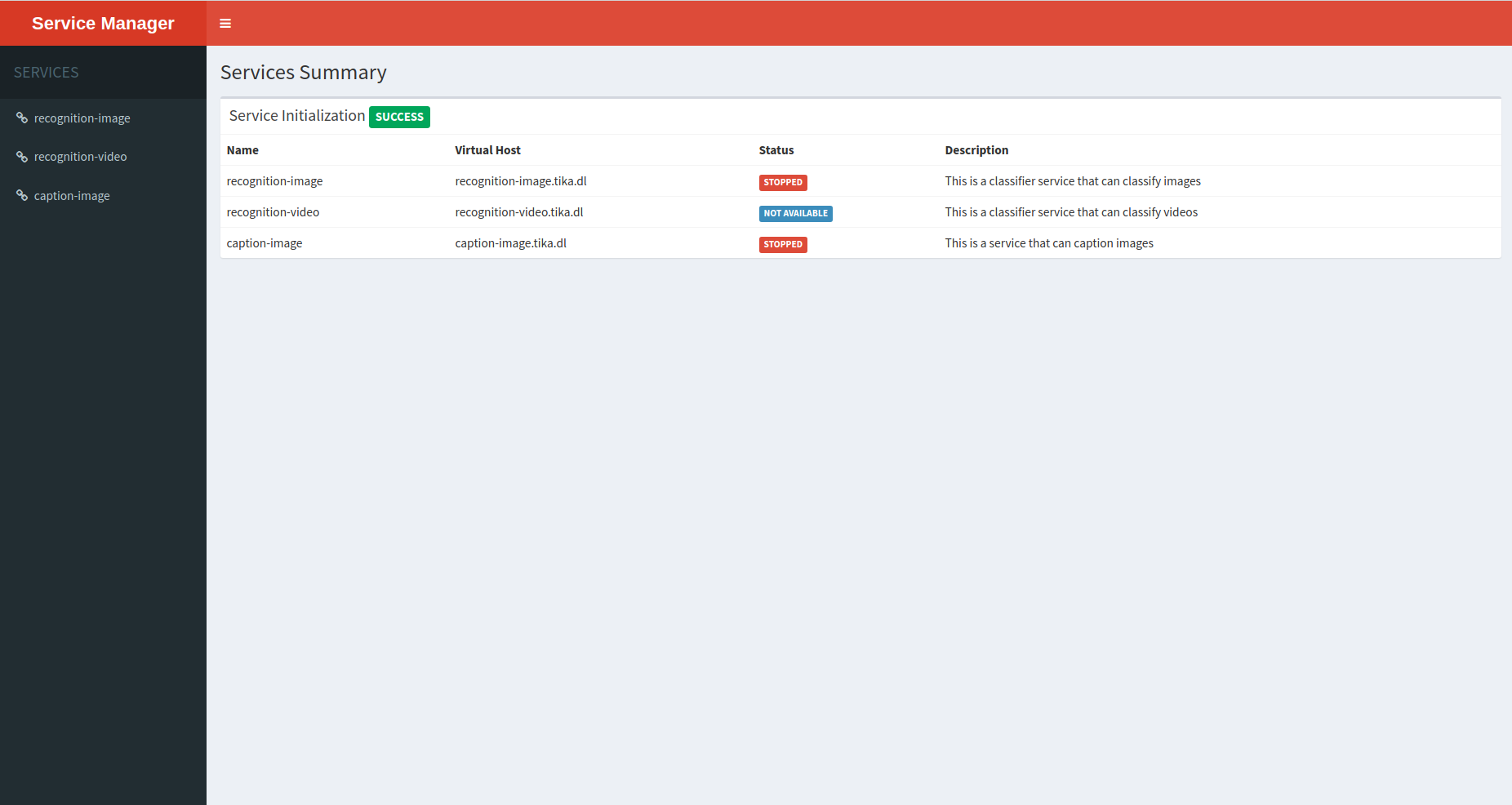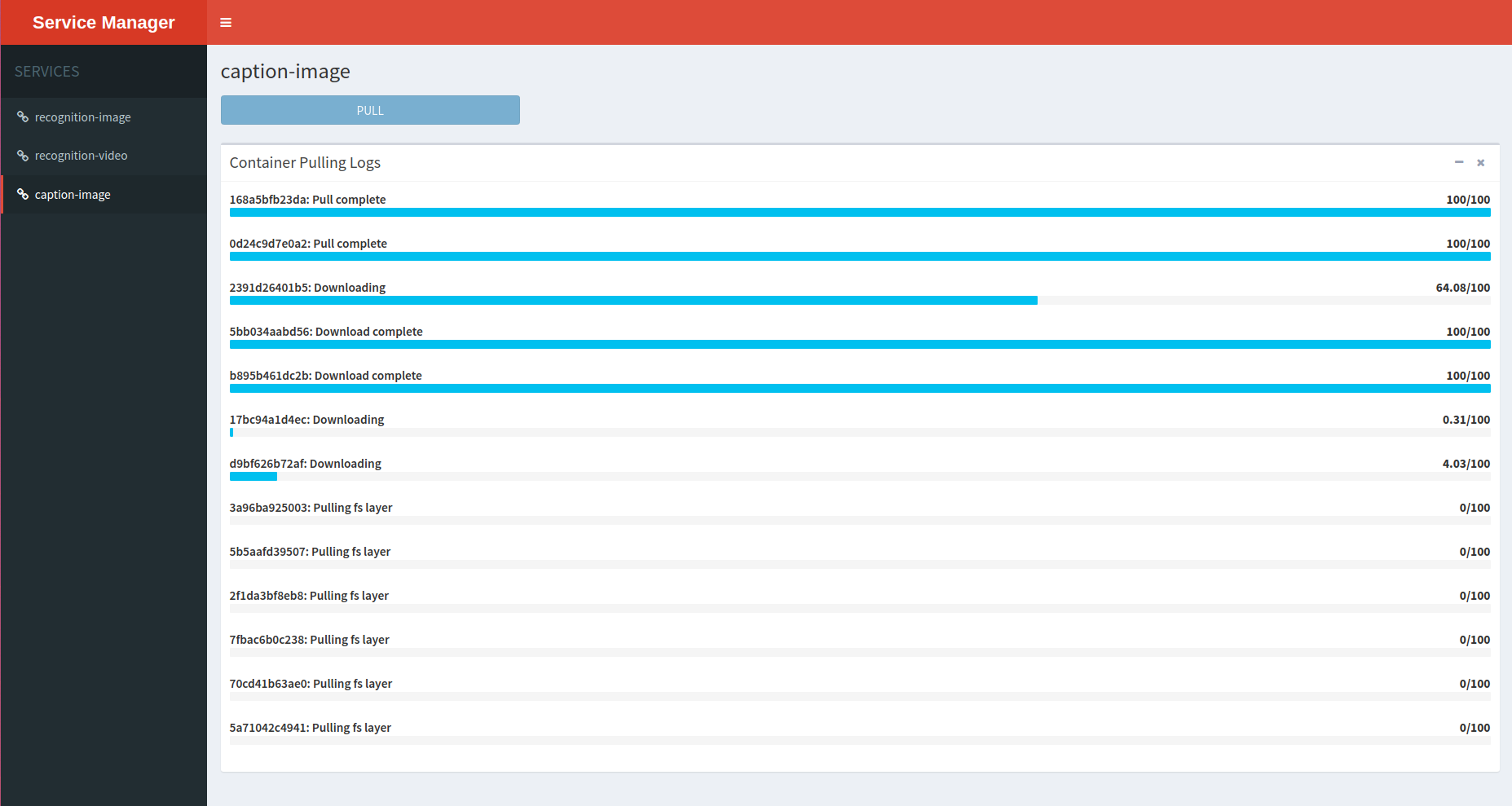A tool to manage & monitor containerized web applications
- Pull the docker-service-manager image from DockerHub,
docker pull thejanw/docker-service-manager
- Pull the automated reverse proxy image from DockerHub,
docker pull thejanw/nginx-proxy
- Run Docker Service Manager,
docker run -d -p 8765:8765 -v /var/run/docker.sock:/var/run/docker.sock:ro thejanw/docker-service-manager
- Head to http://localhost:8765/ and you will see the DSM dashboard,
- It's time to play!! Pull the images specified in the dsm-config.json by heading to the relevant tab in the SERVICES pane and witness their pulling progress in real time.
-
Once pulled, you'll be able to start/stop the services as you wish.
-
Head to the services summary page and see the running services, if a particular service is running you can issue cURL commands or create your own client to utilize those services. Some example cURL commands would look like,
curl -H 'Host: recognition-image.tika.dl' 'http://localhost:8764'curl -H 'Host: recognition-image.tika.dl' 'http://localhost:8764/inception/v4/ping'curl -H 'Host: recognition-image.tika.dl' 'http://localhost:8764/inception/v4/classify?topk=2&url=https://upload.wikimedia.org/wikipedia/commons/f/f6/Working_Dogs%2C_Handlers_Share_Special_Bond_DVIDS124942.jpg'curl -H 'Host: caption-image.tika.dl' 'http://localhost:8764'curl -H 'Host: caption-image.tika.dl' 'http://localhost:8764/inception/v3/ping'curl -H 'Host: caption-image.tika.dl' 'http://localhost:8764/inception/v3/captions?beam_size=3&max_caption_length=15&url=https://upload.wikimedia.org/wikipedia/commons/thumb/1/1d/Marcus_Thames_Tigers_2007.jpg/1200px-Marcus_Thames_Tigers_2007.jpg'
-
Include CPU usage, usage statistics graphs for services.
-
Allow changing the dsm-config.json file through a web form.