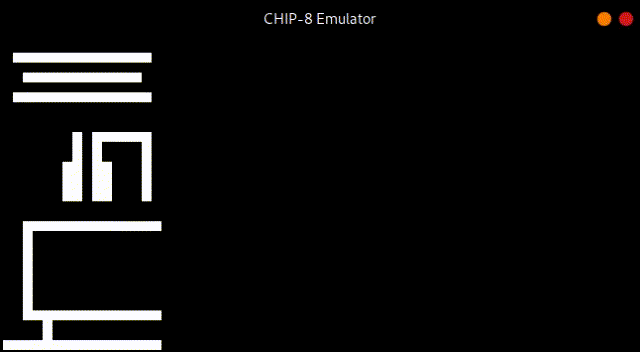A modern implementation of CHIP-8.
- GNU/Linux or Microsoft Windows (MSVC) environment
- SDL2
- cmake (building)
$ git clone https://github.com/nemoload/CHIP8-Emulator
$ cd CHIP8-Emulator
$ mkdir build
$ cd build
$ cmake .. -DDEFINE_DEBUG=OFF
$ make
- Clone the repository or download it.
- Import it in Microsoft Visual Studio.
- Download SDL2 development headers from here and extract it anywhere on your computer.
- Open CMakeLists.txt and from CMakeCache settings change
SDL2_DIRvariable to the location you extracted SDL2 headers. - Build it.
- In order to make it run, copy SDL2.dll to your build directory.
The ROMS directory contains public domain CHIP-8 programs which can be run using the emulator.
After building it, the executable file can be used like:
$ ./chip8emu ../ROMS/PONG #CHIP-8 program location
Also you can press p to pause the game.