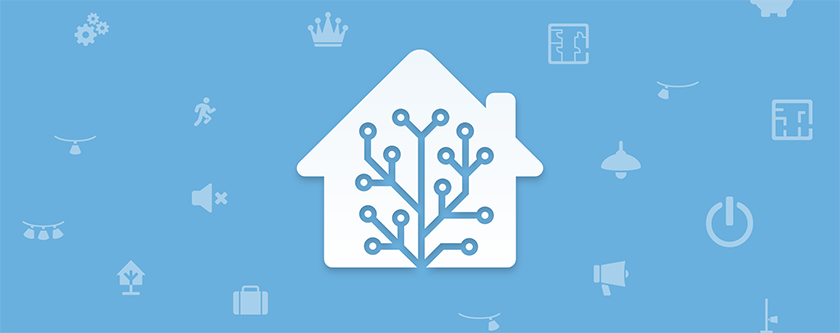This is my Home Assistant configuration.
My final Home Assistant (HA) Machine is a Intel NUC i5 (NUC7i5BNB) with 16GB RAM and 250GB NVMe SSD Amazon i5-10 *
My Home Assistant (HA) Test-Machine is an Raspberry Pi 3 Model B+ * with 1GB RAM and 16GB * microSDHC in a Aukru Super 3 in 1 Kit Case *.
It's running with a Pi3 64-bit Image for Hass.io Install-Info.
Buy the new Raspberry Pi 4 B - Amazon * with 8GB RAM. 🚀
- Intel NUC i5 NUC7i5BNB with 16GB RAM and 250GB NVMe SSD Amazon i5-10 *
- Raspberry Pi3 B+ - Amazon * with 1GB RAM and 16GB * microSDHC - DEV Server
- AVM FRITZ!Box 6590 Cable - Amazon * // Take the new 6591 Cable! - Amazon *
- AVM 8x FRITZ!DECT 301 - Amazon *
- AVM 1x FRITZ!DECT 200 - Amazon *
- AVM 1x FRITZ!Powerline 1260E Set - Amazon *
- Phoscon Conbee II USB - Amazon * - for Zigbee using ZHA integration
See the Install Pi3 Infos down below: Conbee II USB for the RPi 3B+ - Z-Wave RaZberry 2 Modul ZMEERAZ2 (only for the Raspberry) - Amazon * - for ZWave
See the Install Pi3 Infos down below: Z-Wave RaZberry 2 Modul for the RPi 3B+ - AEOTEC Z-Stick Gen5+ EU 868.4MHz ZW090-C - for ZWave
For the Intel NUC i5 Upgrade - Xiaomi Roborock S6 - Xiaomi Cloud Tokens Extractor - Amazon *
- Xiaomi 4x Door & Window Sensor MCCGQ01LM - Amazon *
- AEOTEC 4x Plus Multisensor 6 EU 868.4MHz ZW100-C - Amazon *
- Amazon FireHD 10 Tablet * - Fire Toolbox V11.0
- Amazon FireHD 10 Plus Tablet * - Fire Toolbox V11.0
- Amazon 1x Echo Dot (4. Gen.) *
- Amazon 1x Echo Dot (3. Gen.) *
- Shelly 2x 2.5 - Amazon *
- Shelly 2x 1 - Amazon *
- Shelly 2x 1L - Amazon *
- USB Power Socket 4x for the ceiling / AEOTEC Plus Multisensor - Amazon *
- Synology DS713+ - Amazon * // Buy the new DS720+ Amazon *
- ZyXEL GS1900-24E - Amazon *
- ZyXEL GS1900-8 - Amazon *
- ZyXEL GS108B-V3 - Amazon *
- Homematic IP 1x Access Point - Amazon *
- Homematic IP 1x Fußbodenheizungsaktor – 12-fach, motorisch - Amazon *
- Homematic IP 7x Stellantrieb – motorisch - Amazon *
- Homematic IP 2x Wandthermostat 240V - 150628A0 - Amazon *
- Gardena Mähroboter smart SILENO city, 250 - Amazon *
- BT Dongle - Install:
sudo apt install bluezandsudo apt install bluetooth libbluetooth-dev
HA - Miro Board - House Planning
- Check Home Assistant configuration
- File editor
- Terminal & SSH
- Visual Studio Code with git / I use the IDE PHPstorm with git
- duckDNS Addon / duckDNS
Fritzbox Install Configs
edit: configuration.yaml => http - Hass.io Google Drive Backup
Backup to a second HDD:ln -s /home/backup-ha/ /usr/share/hassio/backup - Mosquitto broker
- Node-RED
- a Pluginlist is above
- ESPHome
- MariaDB
- Z-Wave JS - Z-Stick Gen5+ or RaZberry 2
- deCONZ - Conbee II
- OpenSky Network
- Speedtest.net
- Samsung Smart TV
- MQTT
- uptimerobot
- Ledvance over SmartThings
- Alexa Media Player
- HACS (Home Assistant Community Store)
- HACS
- SamsungTV Tizen
- Monitor Docker
- browser_mod
- ICS
- Shelly (Next testing with ShellyForHass)
- Skoda Connect - ŠKODA OCTAVIA RS COMBI
- Gardena Smart System
- Lovelace Gen
- HA Add-ons by alexbelgium GitHub - Manage add-on repositories
- layout-card
- hui-element
- light-entity-card
- stack-in-card
- vertical-stack-in-card
- mini-graph-card-bundle
- card-tools
- card-mod
- bar-card
- light-popup-card
- transmission-card
- button-card
- time-picker-card
- auto-entities
- multiple-entity-row
- kiosk-mode - deactivated
- slider-entity-row
- swipe-card
- mini-media-player-bundle
- simple-thermostat
- weather-card
- state-switch
- vacuum-card
- custom-sidebar - deactivated
- Headlines:
Comfortaa Google Fonts - Content:
Raleway Google Fonts
All of my automations are in Home Assistant - automations.yaml and with NODE-RED:
- node-red-contrib-alexa-remote2
- node-red-contrib-amazon-echo
- node-red-contrib-shelly
- node-red-contrib-stoptimer
- node-red-contrib-sun-position
- Dashboard Cards Widgets with HACS room-card
- Solar Power Cards Widgets with HACS power-card
- Quick-Infos when leaving the house
- All windows closed?
- Living-Room devices still on?
- Iron still on?
- Lights still on?
- Stove or oven still on?
- Heating-System´s turn down.
- Frontdoor is longer open XX Minutes, Alexa Info
- Trash Calendar with notification
- Zones for different people
- presence detection with different states like zone
- Motion Sensor, Edit Time, Lights Control
- "Party" Light Modus with On/Off Control.
- LED Strips Light Effect
- Weather-Infos for one Week
- Show Planes over the house
- Turning the AEOTEC Plus Multisensor 6 - motion sensors off on demand.
- notification via telegram
- Telegram Bot for the "Family Group" - Info: Invite the "GetIDs Bot" in Group for Bot-ID -100XXXXX
- HA Info stop or restart
- Monitor Sensor Crash with Notify
- notification via whatsapp - https://www.callmebot.com/
- Vacuum Infos and Start/Stop Functions
- HA and Plugin Update Infos.
- Lovelace Restart, Frontend/Theme Reload, Restart HA and Server Restart.
- Intel NUC Infos and Stats.
- DOCKER Infos and Stats. - Info: See the Bug-Infos down below
- Synology NAS Infos and Stats. - Info: See the Error-Infos down below
- Device, Sensor... Battery Infos and Stats.
- Network Infos from Fritzbox
- SpeedTest.net Infos for the Network
- Settings for the different sensors, Lights, Motion detector...
- More Gardena Mower Infos
- More Gardena Infos
- Car Infos
- Info for Car is open? Next Car Check?
- and many more...
Check this Install Guide frist!
How to set up Hassio in Docker and in an Ubuntu server
Check this install Guide after the "main Install". Dont use the Install part.
community.home-assistant.io
Use this Guide to Check the migration from Pi to NUC. Dont use the Install part.
community.home-assistant.io
RAUM_GERÄTBEZEICHNUNG_NUMMER_VALUE
office_dect301_1_current_power
office_dect301_2_status
Shelly Example:
RAUM_FUNKTION_GERÄTBEZEICHNUNG_NUMMER_VALUE
mainhallway_led_shelly1l_84CCA8AD7232
Container CE: Docker Portainer CE
Local URL: 192.168.178.xx:9443
Update & Backup: Portainer Backup / Update: Portainer CE
After Update - Reconnect Docker API: Exposing docker.sock for monitor_docker
- Plugged it into the USB.
- Popped out the SD card and used USB reader * to access on another computer.
- Edited config.txt
Config Device Pi3B, Pi3B+ or Pi4:
Raspberry Pi 3B or older:
enable_uart=1
dtoverlay=pi3-disable-bt- Raspberry Pi 3B+ or 4
enable_uart=1
dtoverlay=pi3-miniuart-bt- Put SD card back in RPi and turned it on.
- Went to Configuration > deCONZ.
device: >-
/dev/serial/by-id/usb-dresden_elektronik_ingenieurtechnik_GmbH_ConBee_II_DE2408889-if00https://www.home-assistant.io/integrations/zwave_js/
https://www.home-assistant.io/docs/z-wave/device-specific/#razberry-board
- Plugged it into the very first pins (#1-#10).
- Popped out the SD card and used USB reader * to access on another computer.
- Edited config.txt to add "
dtoverlay=pi3-miniuart-bt" for a Pi3B+. Ejected. - Put SD card back in RPi and turned it on.
- Went to Configuration > Integrations.
- Added "OpenZWave (beta)". Set device path to "
/dev/ttyAMA0". HA said everything was good.
device: /dev/ttyAMA0
network_key: 0x2e, 0xcc, 0xab, 0x1c, 0xa3, 0x7f, 0x0e, 0xb5, 0x70, 0x71, 0x2d, 0x98, 0x25, 0x43, 0xee, 0x0cGenerate a unique Network Key with the Terminal:
cat /dev/urandom | tr -dc '0-9A-F' | fold -w 32 | head -n 1 | sed -e 's/\(..\)/0x\1, /g' -e 's/, $//'
- Went to Configuration > OpenZWave.
- OpenZWave application, just the lower half (Remote Daemon) and just click start to connect.
- Tried "Test Network" which showed green.
You find the System Configuration in this File:
config/.storage/core.config_entries
- ERROR
vacuum-card/vacuum-card.js Error: Cannot read property 'states' of undefinedGitHub #169 - WARNING The 'entity_id' option is deprecated, please remove it from your configuration
- ERROR ICS Calendar Platform and !secret ics_url dont work GitHub #23
- ERROR
RAZBERRY2 Board dont work on the Pi3B+Community Forum - ERROR kiosk-mode dont work from LoveLace UI
- ISSUE Backup to a second HDD Community Forum
- WARNING Updating opensky sensor took longer than the scheduled update interval GitHub #45453
- ISSUE Can not connect to Docker API Community Forum - All the time, after HA Update!
- ERROR synology_dsm dont work. Go in long loading point.

* Amazon Affiliate Link