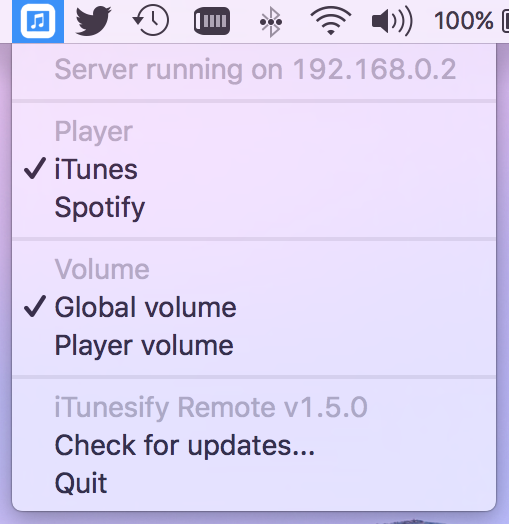Control your iTunes and Spotify playback (play/pause/next/prev/volume) from your Pebble watch!
- Requires OS X companion app running on the same network
- Compatible with all Pebbles! (Classic, Time and Time Round)
- (Optional) Drag app to Applications folder
- Double click to open
- Click on the status bar icon and take note of the IP address shown
If you have any questions, want to report an issue or request a feature, create an issue on GitHub.
Alternatively, I'll also try to help via email at [email protected].
cd pebble
pebble build && pebble installTo manually compile you just need to npm install the dependencies and run npm run archive to generate the app. The .app will be exported to the folder build.
cd osx
npm install
npm run archiveAlternatively, you can run iTunesify directly without packaging the OS X app (useful for debugging).
cd osx
npm install
npm startA special thanks to Sean Porter for the iTunesify Remote icon!
This app was built using:
- local-itunes for iTunes control using Node.js
- spotify-node-applescript for Spotify control using Node.js
- osx-wifi-volume-remote for OS X volume control using Node.js
- NW.js (former node-webkit) for GUI
- nw-builder to export Node.js as OS X app
This Pebble app was originally forked from pebble-plex-remote by spangborn.
This code is licensed under the terms of the GNU General Public License v3. The GPL is a copyleft license that requires anyone who distributes this code or a derivative work to make the source available under the same terms.