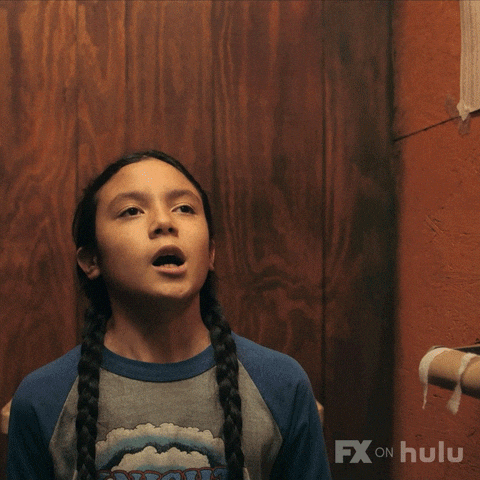Releases: mathe00/obsidian-plugin-python-bridge
Version 1.0.0 - Initial Stable Release
What's Changed
- Update README.md by @mathe00 in #12
- DevelopAdd and Refactor Obsidian Note Retrieval Functions + Update .gitignore for README.md by @mathe00 in #15
Why This Release Exists
This release brings the latest stable features from the develop branch into main. Although these features were developed two months ago, they hadn’t been merged into main yet. The goal is to make it easier for users—especially beginners—to install the plugin without needing to follow complex steps in the README.
If you encounter issues during installation or use, please provide feedback! Your input is essential to improving the plugin and ensuring everything works as expected.
What’s Included in the ZIP
The attached ZIP file contains all the necessary files for the plugin:
main.js: The core JavaScript file for plugin functionality.manifest.json: Defines the plugin's metadata for Obsidian.ObsidianPluginDevPythonToJS.py: An additional script for extending plugin capabilities.LICENSE: The license file for this project.REAMEA comprehensive guide explaining the plugin's features, setup, and usage instructions.
How to Install
- Download the ZIP file from this release.
- Extract its contents into the following directory in your Obsidian vault:
Ensure the folder contains the files listed above.
.obsidian/plugins/obsidian-plugin-python-bridge/ - Restart Obsidian to load the new plugin.
- Activate the plugin:
- Go to Settings → Community Plugins.
- Locate "Obsidian Python Bridge" in the list and enable it.
What’s Next?
After installation, you can start creating your own Python scripts to interact with your Obsidian notes and enjoy the plugin's functionality! For more guidance, refer to the README.
If something isn’t clear or the plugin doesn’t work as expected, please let me know so I can address it. Thank you for your support!
⚠️ Important Warning: Linux-Only Compatibility
Currently, this plugin only works on Linux. I have been struggling to adapt it for Windows, but unfortunately, I have not been able to find any developers to help with this. Without contributions, this project will likely remain stagnant, as I am working alone.
I am desperately looking for help in any form to make this plugin more accessible. Whether you can help with adapting it for Windows, fixing bugs, or improving any part of the code, your assistance will be highly appreciated.
How You Can Help:
- Windows Support: If you have experience with cross-platform development, your expertise in making this plugin work on Windows would be incredibly valuable.
- Bug Reports and Suggestions: If you encounter bugs or have ideas for improvements, please open an issue on the GitHub repository
- General Contributions: Any help, whether it's testing, feature development, or bug fixes, is welcome!
Please reach out if you're interested in contributing. Together, we can help this plugin grow and improve!