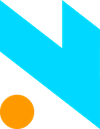A numpad for number, date and time, built with and for React. It's written with the extensibility in mind. The idea of this project is to cover the majority of input types in a form.
Live demo: gpietro.github.io/react-numpad-demo
To use React-Numpad, install it from NPM and include it in your own React build process (using Webpack, etc).
npm install --save react-numpadAt this point you can import react-numpad in your application
import NumPad from 'react-numpad';React-NumPad generates an input field containing the selected value, so you can submit it as part of a standard form. You can also listen for changes with the onChange event property. When the value is changed, onChange(selectedValue) will fire.
React-NumPad is built based on a "main" component (NumPad.js). Following the higher-order component technique, is possible to create new components by simply overriding few common properties.
| Property | Type | Default | Description |
|---|---|---|---|
onChange |
function |
required | function called when value change and is valid. |
placeholder |
string |
none | text to display as input placeholder. |
label |
string |
none | text to display as input label. |
position |
string |
flex-end |
Position to the screen. center, flex-start, flex-end, startBottomLeft, startBottomRight, startTopLeft, startTopRight |
theme |
string or object |
numpad |
string as the name of the theme or object as custom styles. |
value |
string or number |
none | value (default) for the input field. |
sync |
boolean |
false | if true, callbacks calls while typing if the input is valid |
inline |
boolean |
false | show the component inline always visible without input field. |
keyValidator |
function |
Validates the enabled keys while typing. Only for Number | |
displayRule |
function |
Format the output value |
Input field for numeric value.
| Property | Type | Default | Description |
|---|---|---|---|
decimal |
boolean or number |
true | True allows decimal numbers or is possible to specify the number of decimals. |
negative |
bolean |
true | True allows negative numbers |
<NumPad.Number
onChange={(value) => { console.log('value', value)}}
label={'Total'}
placeholder={'my placeholder'}
value={100}
decimal={2}
/>Input field for date and time format.
| Property | Type | Default | Description |
|---|---|---|---|
dateFormat |
string |
'DD.MM.YYYY' | Specify the date time format based on moment.js. Ex: 'DD.MM.YYYY', 'HH:mm', 'YYYY-MM-DD HH:mm' |
<NumPad.DateTime
onChange={(value) => { console.log('value', value)} }
dateFormat="DD.MM.YYYY HH:mm"
label={'Input for date and time'}
/>
<NumPad.DateTime
onChange={(value) => { console.log('value', value)} }
dateFormat="HH:mm"
label={'Input for time'}
/>Calendar input field.
| Property | Type | Default | Description |
|---|---|---|---|
dateFormat |
string |
MM/DD/YYYY |
specify a different date format. |
locale |
string |
en |
locale for days and months |
weekOffset |
number |
0 |
First day of the week, by default is Sunday |
markers |
array |
[] | list of dates to place a marker on Calendar. The string date format must be the same as dateFormat property |
min |
string |
none | min value for validation |
max |
string |
none | max value for validation |
<NumPad.Calendar
onChange={value => console.log('changed', value)}
label='Data di nascita'
locale="it"
dateFormat="DD.MM.YYYY"
min="01.01.1900"
markers={['01.03.2018', '06.03.2018']}
/>Version > 4.1.0
| Property | Type | Default | Description |
|---|---|---|---|
dateFormat |
string |
MM/DD/YYYY HH:mm |
specify a different date format and time. |
Available date time appointments picker.
| Property | Type | Default | Description |
|---|---|---|---|
appointmentDates |
object |
required | object representing available dates with times |
dateFormat |
string |
MM/DD/YYYY |
specify a different date format. |
locale |
string |
en |
locale for days and months |
<NumPad.Appointment
dateFormat={"DD.MM.YYYY"}
dates={appointmentDates}
locale={"it"}
onChange={value => console.log("value", value)}
/>
const appointmentDates = {
'01.04.2018': ['08:00', '09:00', '10:00', '11:00'],
'03.04.2018': ['08:00', '09:00', '10:00'],
'04.04.2018': ['08:00', '09:00', '10:00', '11:00', '17:00'],
'09.04.2018': ['08:00', '10:00', '11:00', '15:00']
}It's possible to override the InputField component by passing your input field as child component of NumPad.
<NumPad.Number onChange={(value) => console.log('value', value)}>
<button>Click me!</button>
</NumPad.Number>There is only one theme available for now, in /styles folder, numpad. Any css style is customizable using styled components.
It is possible to override a theme by defining an object with the theme properties:
const myTheme = {
header: {
primaryColor: '#263238',
secondaryColor: '#f9f9f9',
highlightColor: '#FFC107',
backgroundColor: '#607D8B',
},
body: {
primaryColor: '#263238',
secondaryColor: '#32a5f2',
highlightColor: '#FFC107',
backgroundColor: '#f9f9f9',
},
panel: {
backgroundColor: '#CFD8DC'
}
};
<NumPad.Number theme={myTheme}>0, 1, 2, ... 9: input number.
- and .: input symbol.
Esc: close keypad or calendar.
Enter: submit value.
On mobile is possible to switch between months by swipe.
git clone [email protected]:gpietro/react-numpad.git
cd react-numpad/
npm install
npm start
npm run storybookVisit localhost:6006 to see the NumPad components available so far.
npm run buildA bundle will be created in the dist directory.
If you'd like to contribute, please fork the repository and use a feature branch. Pull requests are warmly welcome.
See our CONTRIBUTING.md for information on how to contribute.
This project exists thanks to all the people who contribute. [Contribute].
Become a financial contributor and help us sustain our community. [Contribute]
Support this project with your organization. Your logo will show up here with a link to your website. [Contribute]
MIT Licensed.