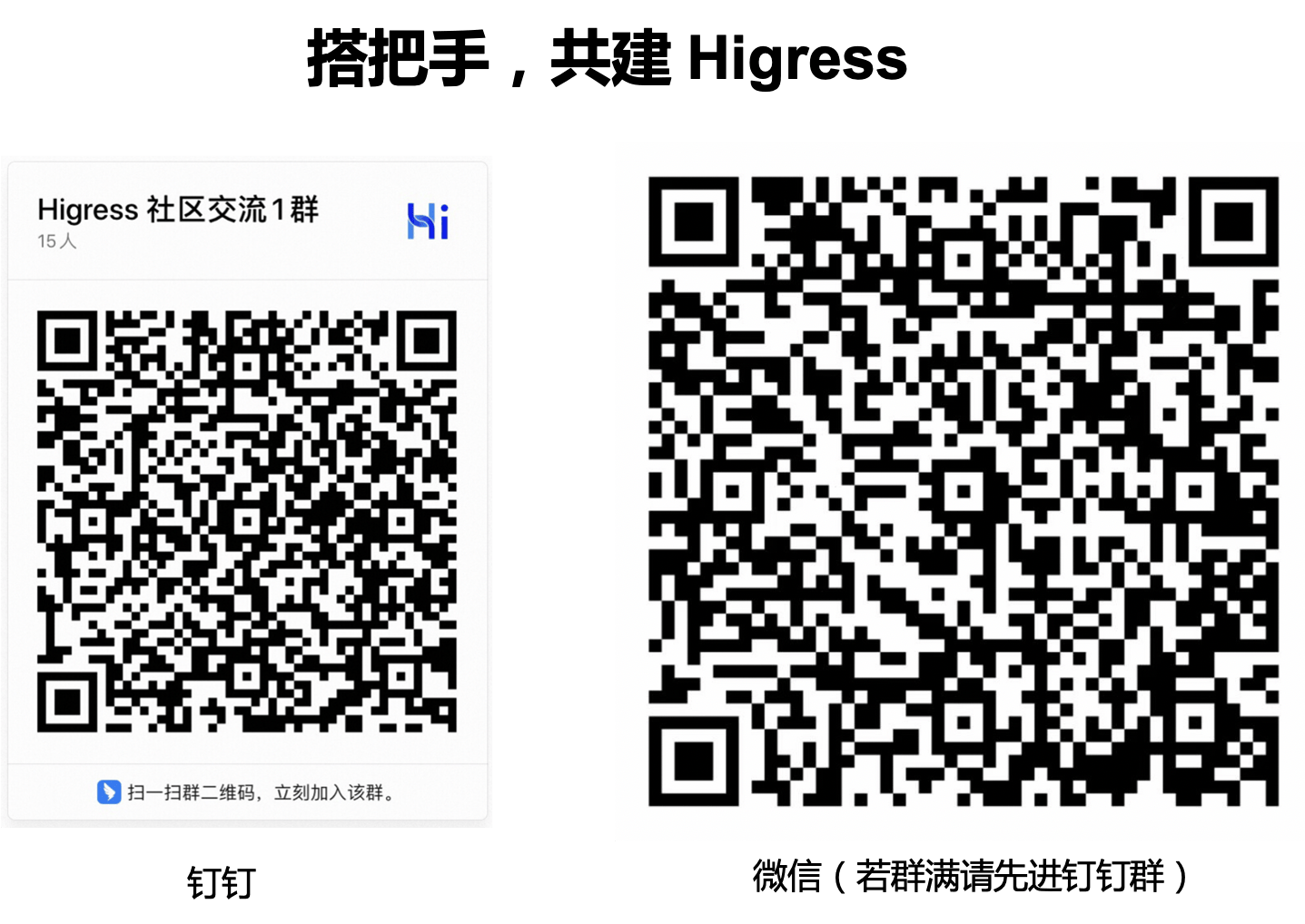English | 中文
Higress 是基于阿里内部两年多的 Envoy Gateway 实践沉淀,以开源 Istio 与 Envoy 为核心构建的下一代云原生网关。Higress 实现了安全防护网关、流量网关、微服务网关三层网关合一,可以显著降低网关的部署和运维成本。
-
Kubernetes Ingress 网关:
Higress 可以作为 K8s 集群的 Ingress 入口网关, 并且兼容了大量 K8s Nginx Ingress 的注解,可以从 K8s Nginx Ingress 快速平滑迁移到 Higress。
支持 Gateway API 标准,支持用户从 Ingress API 平滑迁移到 Gateway API。
-
微服务网关:
Higress 可以作为微服务网关, 能够对接多种类型的注册中心发现服务配置路由,例如 Nacos, ZooKeeper, Consul 等。
并且深度集成了 Dubbo, Nacos, Sentinel 等微服务技术栈,基于 Envoy C++ 网关内核的出色性能,相比传统 Java 类微服务网关,可以显著降低资源使用率,减少成本。
-
安全防护网关:
Higress 可以作为安全防护网关, 提供 WAF 的能力,并且支持多种认证鉴权策略,例如 key-auth, hmac-auth, jwt-auth, basic-auth, oidc 等。
-
生产等级
脱胎于阿里巴巴2年多生产验证的内部产品,支持每秒请求量达数十万级的大规模场景
彻底摆脱 reload 引起的流量抖动,配置变更毫秒级生效且业务无感
-
平滑演进
支持 Nacos/Zookeeper 等多种注册中心,可以不依赖 K8s Service 进行服务发现,支持非容器架构平滑演进到云原生架构
支持从 Nginx Ingress Controller 平滑迁移,支持平滑过渡到 Gateway API,支持业务架构平滑演进到 ServiceMesh
-
兼收并蓄
兼容 Nginx Ingress Annotation 80%+ 的使用场景,且提供功能更丰富的 Higress Annotation 注解
兼容 Ingress API/Gateway API/Istio API,可以组合多种 CRD 实现流量精细化管理
-
便于扩展
提供 Wasm、Lua、进程外三种插件扩展机制,支持多语言编写插件,生效粒度支持全局级、域名级,路由级
插件支持热更新,变更插件逻辑和配置都对流量无损
MacOS:
curl -Lo ./kubectl https://storage.googleapis.com/kubernetes-release/release/$(curl -s https://storage.googleapis.com/kubernetes-release/release/stable.txt)/bin/darwin/amd64/kubectl
# for Intel Macs
[ $(uname -m) = x86_64 ]&& curl -Lo ./kind https://kind.sigs.k8s.io/dl/v0.17.0/kind-darwin-amd64
# for M1 / ARM Macs
[ $(uname -m) = arm64 ] && curl -Lo ./kind https://kind.sigs.k8s.io/dl/v0.17.0/kind-darwin-arm64
chmod +x ./kind ./kubectl
mv ./kind ./kubectl /some-dir-in-your-PATH/Windows 中使用 PowerShell:
curl.exe -Lo kubectl.exe https://storage.googleapis.com/kubernetes-release/release/$(curl.exe -s https://storage.googleapis.com/kubernetes-release/release/stable.txt)/bin/windows/amd64/kubectl.exe
curl.exe -Lo kind-windows-amd64.exe https://kind.sigs.k8s.io/dl/v0.17.0/kind-windows-amd64
Move-Item .\kind-windows-amd64.exe c:\some-dir-in-your-PATH\kind.exe
Move-Item .\kubectl.exe c:\some-dir-in-your-PATH\kubectl.exeLinux:
curl -Lo ./kubectl https://storage.googleapis.com/kubernetes-release/release/$(curl -s https://storage.googleapis.com/kubernetes-release/release/stable.txt)/bin/linux/amd64/kubectl
curl -Lo ./kind https://kind.sigs.k8s.io/dl/v0.17.0/kind-linux-amd64
chmod +x ./kind ./kubectl
sudo mv ./kind ./kubectl /usr/local/bin/kind首先创建一个集群配置文件: cluster.conf
# cluster.conf
kind: Cluster
apiVersion: kind.x-k8s.io/v1alpha4
nodes:
- role: control-plane
kubeadmConfigPatches:
- |
kind: InitConfiguration
nodeRegistration:
kubeletExtraArgs:
node-labels: "ingress-ready=true"
extraPortMappings:
- containerPort: 80
hostPort: 80
protocol: TCP
- containerPort: 443
hostPort: 443
protocol: TCPMac & Linux 系统执行:
kind create cluster --name higress --config=cluster.conf
kubectl config use-context kind-higressWindows 系统执行:
kind.exe create cluster --name higress --config=cluster.conf
kubectl.exe config use-context kind-higresskubectl create ns istio-system
helm install istio -n istio-system oci://higress-registry.cn-hangzhou.cr.aliyuncs.com/charts/istio-local
kubectl create ns higress-system
helm install higress -n higress-system oci://higress-registry.cn-hangzhou.cr.aliyuncs.com/charts/higress-localkubectl apply -f https://kind.sigs.k8s.io/examples/ingress/usage.yaml测试 Ingress 生效:
# should output "foo"
curl localhost/foo
# should output "bar"
curl localhost/bar可以选择安装 higress 发行的 istio 版本:
kubectl create ns istio-system
helm install istio -n istio-system oci://higress-registry.cn-hangzhou.cr.aliyuncs.com/charts/istio或者选择安装官方 istio 版本 (将失去部分能力,例如通过 Ingress 注解实现限流的功能):
https://istio.io/latest/docs/setup/install
kubectl create ns higress-system
helm install higress -n higress-system oci://higress-registry.cn-hangzhou.cr.aliyuncs.com/charts/higress 假设在 default 命名空间下已经部署了一个 test service,服务端口为 80 ,则创建下面这个 K8s Ingress
apiVersion: networking.k8s.io/v1
kind: Ingress
metadata:
name: simple-example
spec:
rules:
- host: foo.bar.com
http:
paths:
- path: /foo
pathType: Prefix
backend:
service:
name: test
port:
number: 80 测试能访问到该服务:
curl "$(k get svc -n higress-system higress-gateway -o jsonpath='{.status.loadBalancer.ingress[0].ip}')"/foo -H 'host: foo.bar.com'如果没有 Envoy 和 Istio 的开源工作,Higress 就不可能实现,在这里向这两个项目献上最诚挚的敬意。
- Mailing list: [email protected]