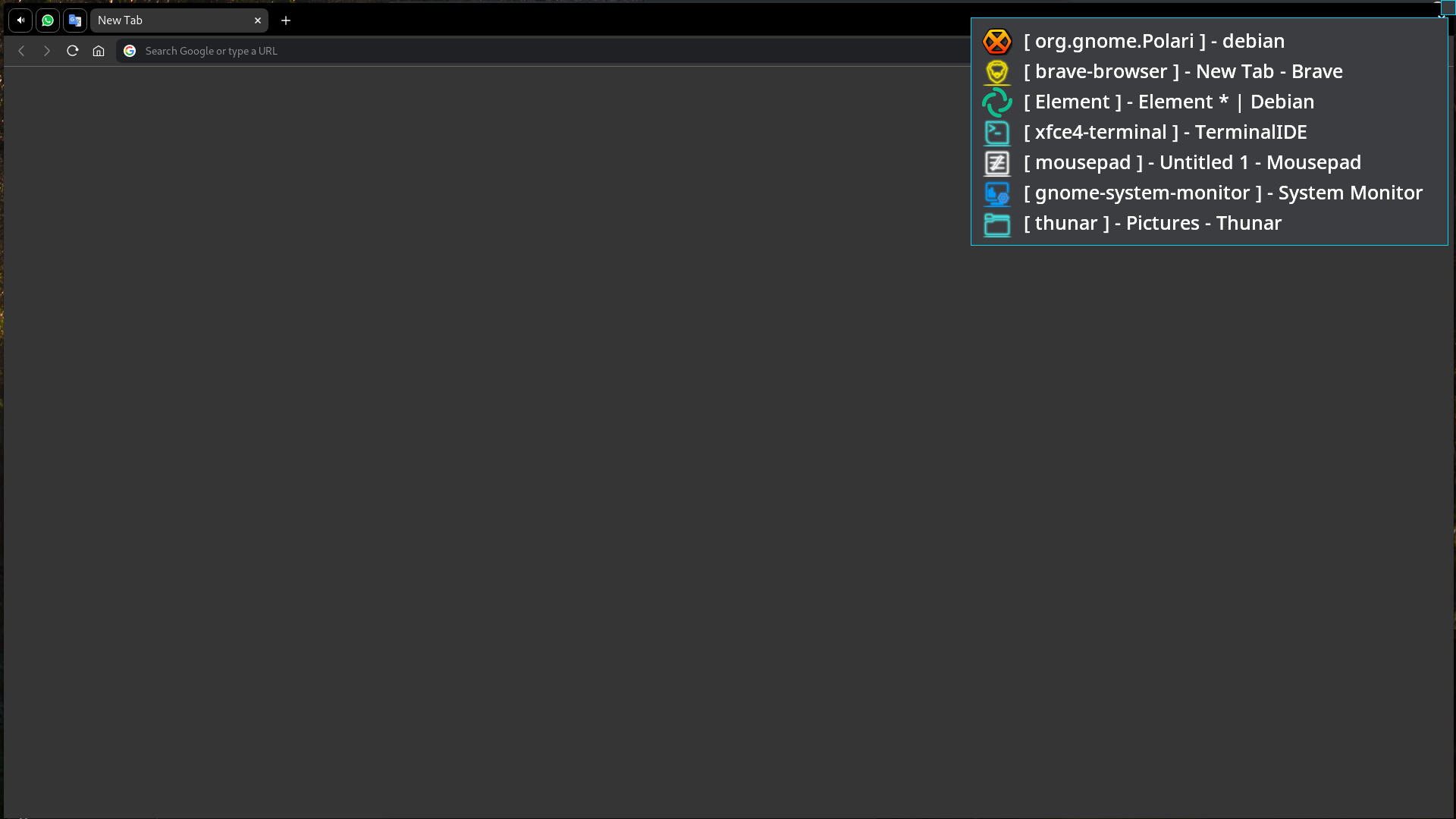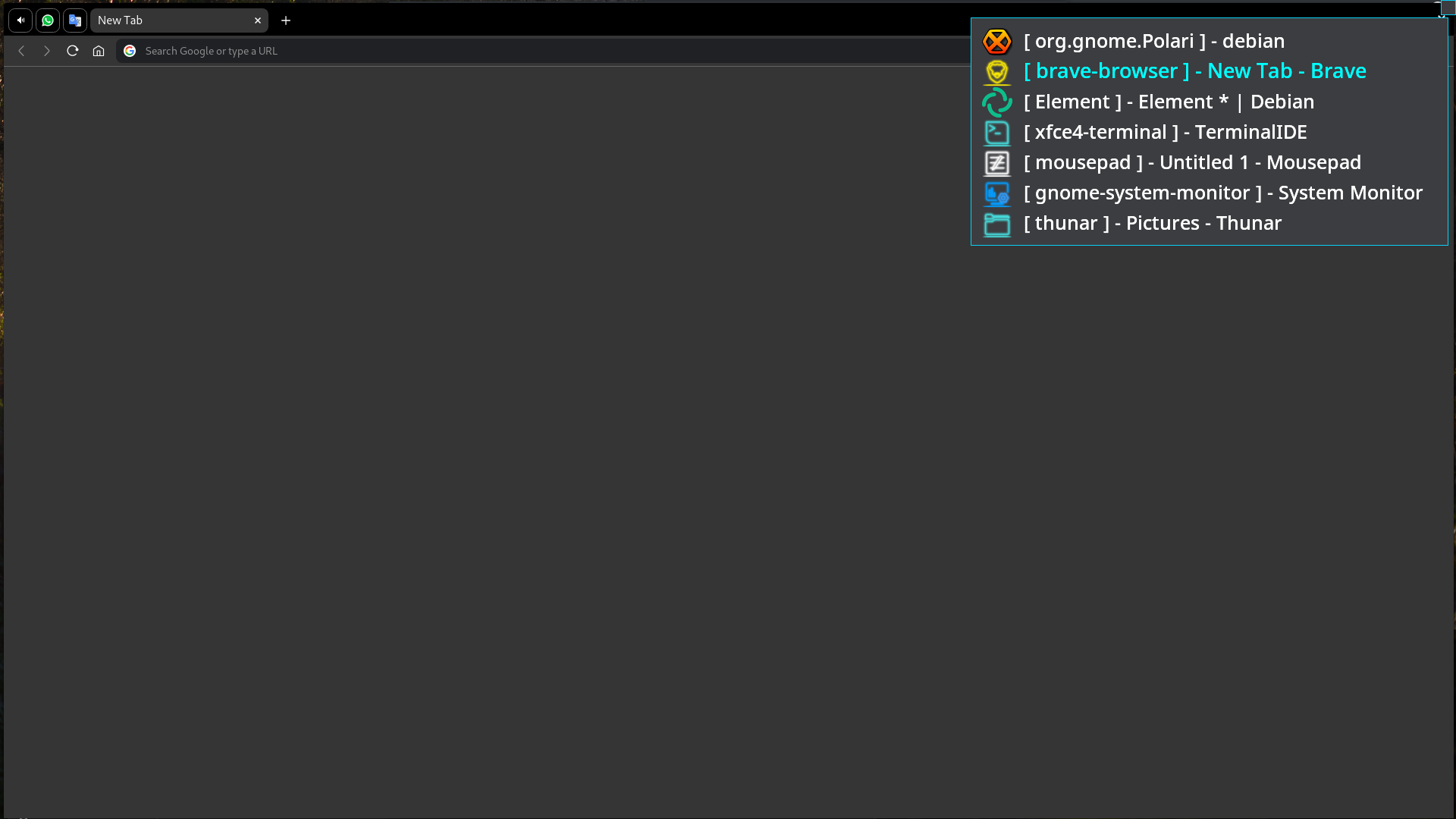A Wayland application that shows a list of currently opened windows. It was written without any GUI toolkits, using only libwayland. Many things like: popup position, color, font, text size, highlight color were hardcoded, since i wrote it primarily for myself, if you like it and you want some changes then feel free to add any changes you want or email me. On opening the application, you will see a small button on the top right edge of the screen. Clicking on it, a popup window shows up with a list of all currently opened windows. Clicking on any window title will activate (raise) the selected window. You can also browse the windows by mouse wheel scrolling on the top right button. You can minimize a window if you click on the title twice in a row. Right click on the button, terminates the applicatoin. It was tested on Debian 12 on Woodland and Wayfire.
- Shows you a list of opened windows.
- Raise on click.
- Browse on mouse wheel scroll.
- Minimize the window if you click the same title twice in a row.
install the following libs:
make
pkgconf
librsvg2-dev
libcairo2-dev
libwayland-dev
on Debian run the following command:
sudo apt install libwayland-dev libcairo2-dev librsvg2-dev cmake
- Open a terminal and run:
chmod +x ./configure
./configure
- if all went well then run:
make
sudo make install
(if you just want to test it then run: make run)
- Run the application:
diowwindowlist
The application creates the following configuration file
~/.config/diowwindowlist/diowwindowlist.conf
the content of the configuration file:
icons_theme=none
posx=-7
posy=7
cut_string_workaround=true
to have support for icons, add the full path to your icon directory e.g.:
icons_theme=/usr/share/icons/Lyra-blue-dark
posx defines the x position of the popup window, on a screen resolution 1920x1080, set it to:
posx=-1270
posy defines the upper position of the popup window, on a screen resolution 1920x1080, set it to:
posy=970
cut_string_workaround is either true or false, it cuts the long multibyte strings, if it breaks the app then set it to false.
any change in the configuration file requires application restart, right click on the button will close the application after that launch it again.
That's it!
My Libera IRC support channel: #linuxfriends
Matrix: https://matrix.to/#/#linuxfriends2:matrix.org
Email: [email protected]